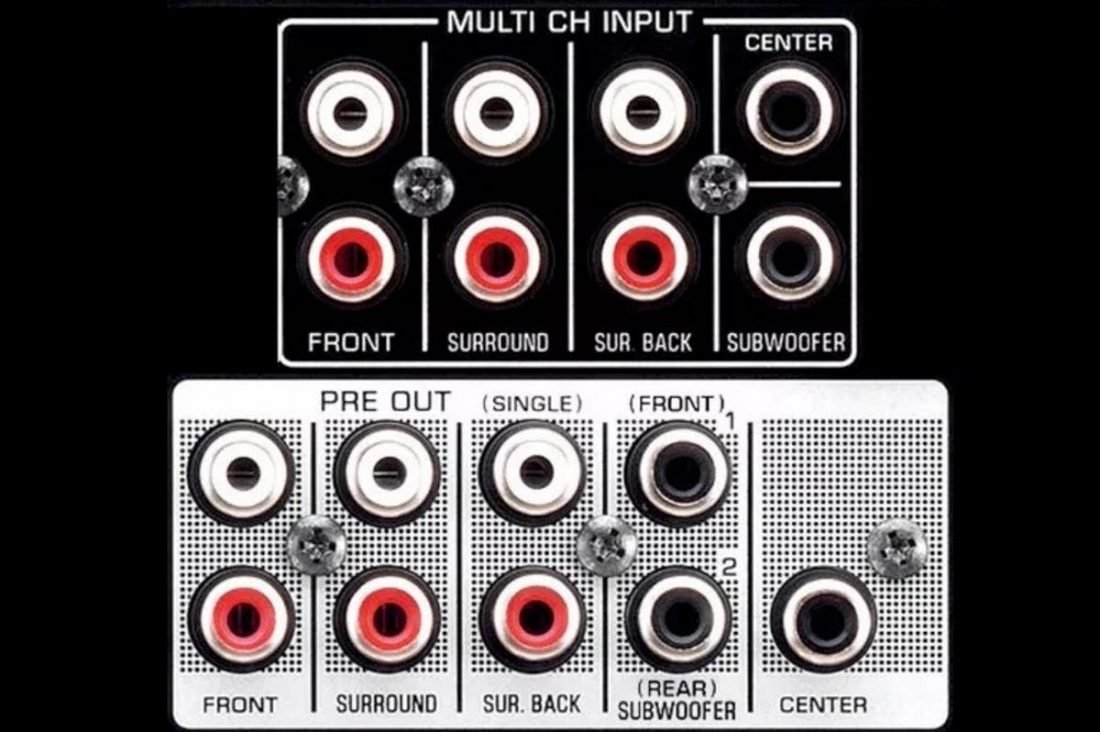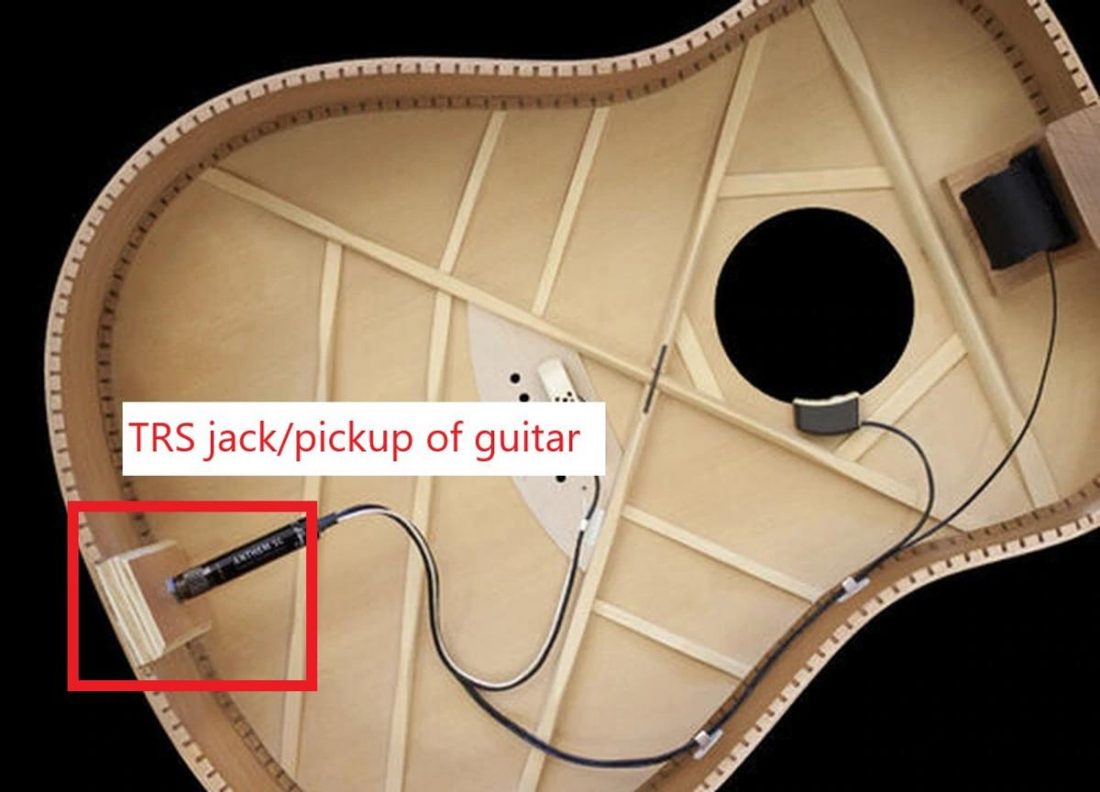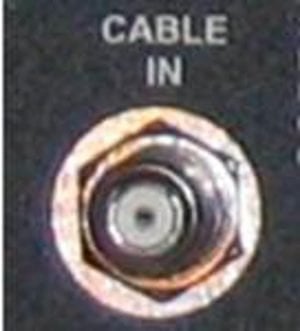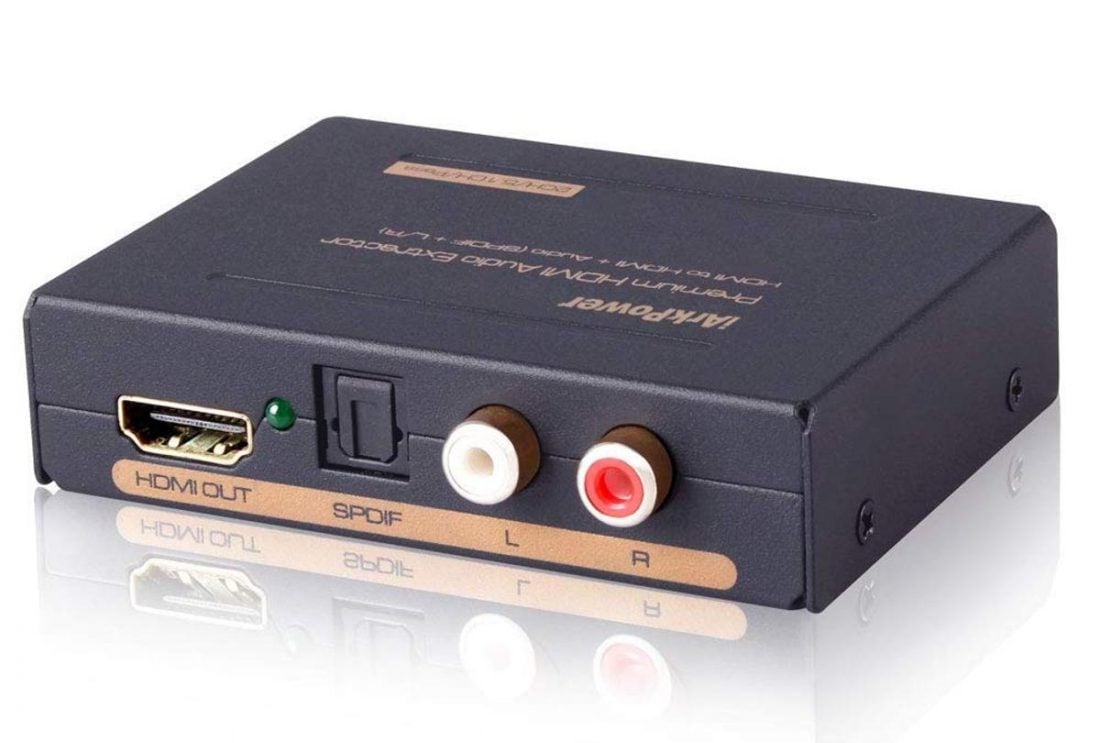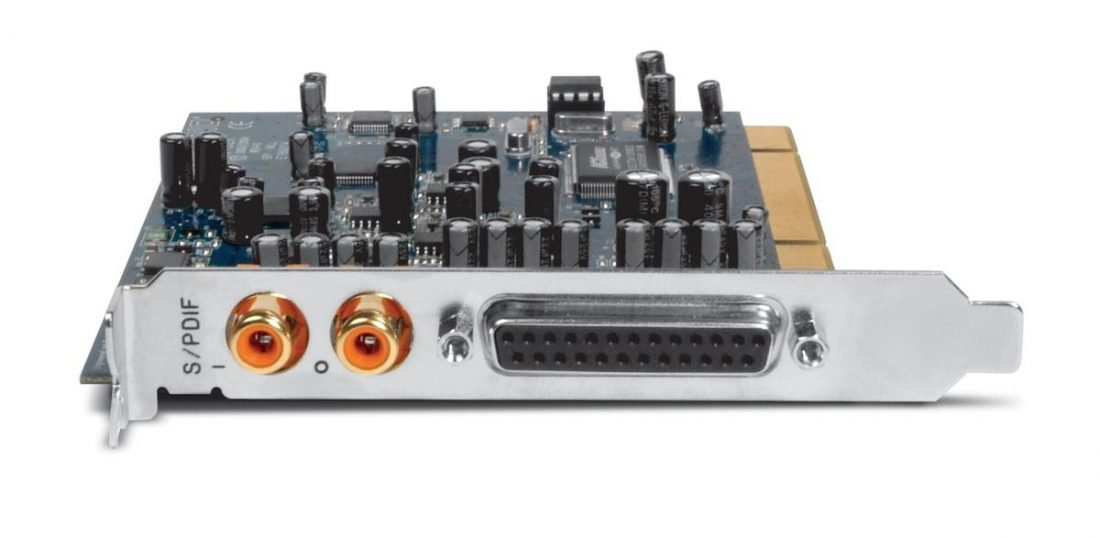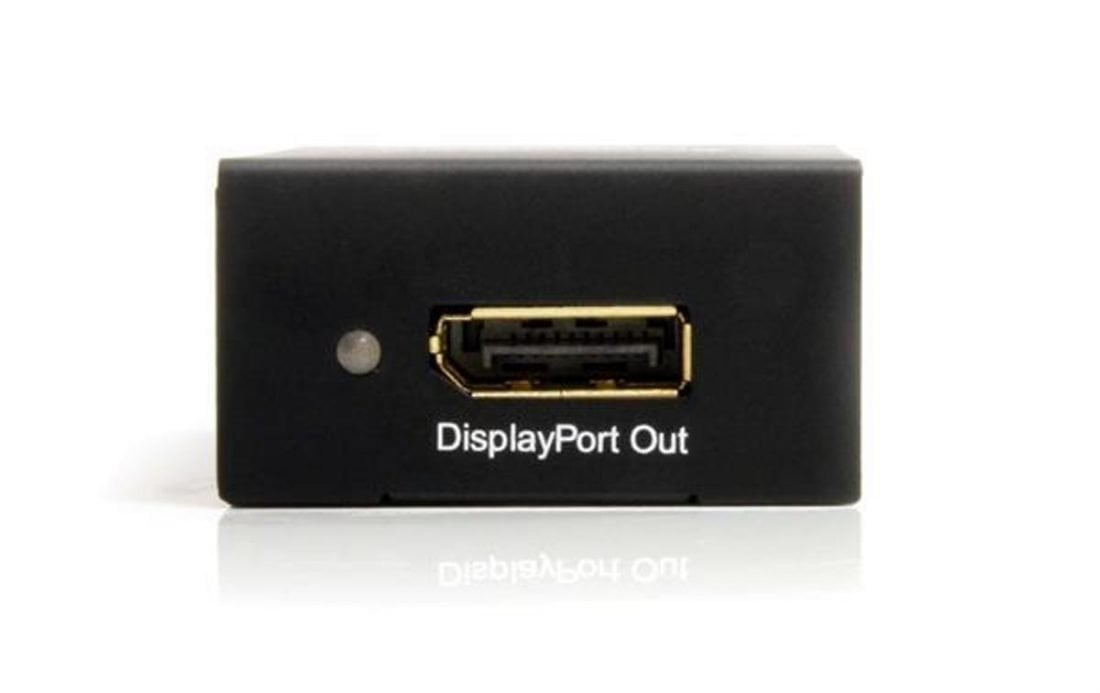Content
What is an Audio Output?
An audio output, or also known as audio out, drives a signal (digital or analog) into another device’s audio input. They are found on audio-generating devices such as your TV or computers. For example, the TV can play sound through an external speaker by connecting the TV’s audio output to the speaker’s audio input via a cable or a wireless connection.
Why you should understand your audio outputs?
The ability to recognize and understand the different types of audio output is important, especially if you care about sound quality. Each type of audio output has its own benefits and quirks. Knowing the right audio output compatibility will also help reduce unnecessary stress of having to deal with dongle hell (buying multiple converters/adapters to get the audio connection to work). For example, you might have a Radio Frequency (RF) transmitter that requires analog output in order to output sound to the RF headphones. Despite being the OG of audio output, it is not wise to assume that all modern TV will have them.
Categories of Audio Output
Audio outputs are classified into two distinct categories: As their name implies, the analog audio output transmits analog audio signal while the digital audio output transmits digital audio signal to the audio receiver/amplifier. An example of analog audio output: An example of digital audio output:
Types of Analog Audio Output
These are the most popular types of analog audio output that you can find on your devices:
1. RCA
Do you still have a DVD player at home? Or an old VCR player? Even if you don’t have those, most TV would still have these red and white-colored circular jacks. These jacks are called the RCA output and they are one of the most common types of analog audio output. The RCA is a stereo audio output. This means that they can split the audio into two separate channels – left and right channel. This allows the listener to hear more dimensions of sound, improving the listening experience.
2. Multi-channel output or Surround sound
For those who have surround-sound speakers set up at home, the above picture might be familiar to you. Unlike the RCA output which only has two jacks, a multi-channel output have multiple jacks which split the analog data into different channels. The sound is then projected from different speakers around the room to give a spatial audio-listening experience. You can find configurations that span from the common 6-speakers to the latest 24-speakers setup With the multi-channel output, the listening experience is more immersive than the usual stereo audio output.
3. Mini-Stereo or TRS
The mini-stereo, or known as the 3.5mm jacks or AUX, was first used in telephone switchboards during the 19th century. But today, you can see it in the “pickup” of electric guitars, in corded microphones, and also personal computing devices like your phones and computers. The mini-stereo can be easily identified from its Tip, Ring, Sleeves (TRS) design. The TRS design carries positive and negative signals and a ground connection that allows it to give a 2 channel sound output despite its small size. Depending on the number of rings that the mini-stereo has, it can even support a balanced audio connection.
4. XLR output
The XLR output, otherwise known as the Cannon plug is easily distinguished by its 3-pin connector. This type of audio output is more commonly found in microphones and other professional audio devices such as amplifiers and/or DJ mixers. The XLR output allows well-balanced audio connection while minimizing any kind of electromagnetic interference (you might know this by the ‘kssshhh’ noise you sometimes hear from your speakers).
5. Speaker wire
For people who are often exposed to huge amplifiers, you might encounter something called the speaker wire output. If it accepts bare wire, without any kind of “plug”, it’s the speaker wire audio output. The speaker wire can be further broken down into two types:
Spring clip terminal – accepts bare wires when connecting one device to another or two different speakers together. 5-way binding post terminal – accepts pin connectors, banana plugs, and spade connectors.
You can learn more about speaker wires from Crutchfield.
6. RF coaxial
The RF coaxial is one of the older type of connection for audio transmission. It can either output both audio and video signals, or just an audio signal alone. They are often used by VCRs and TV Boxes/ Cable TV to connect to the TV set. It has one of the lowest signal qualities, providing only a mono signal, and is susceptible to noise. The death of the RF coaxial can be attributed to their design. Having a single pin and a single cable made it more prone to poor video and audio quality due to the increased EMI or electromagnetic interference.
Types of Digital Audio Output
These are the most popular types of digital audio output that you will find on your devices:
HDMI USB audio SPDIF coaxial Toslink (Optical) Displayport
1. HDMI
One of the most popular digital audio output you will find on your device is the HDMI or High Definition Multimedia Interface. Due to its capability to output both audio and video in higher definition, HDMI is the most favored choice for various devices that range from gaming consoles, TV, and many more. They come in standard, mini, and micro outputs, for various applications ranging from computers to smartphones.
2. USB audio
One of the easiest ways to enjoy music or entertainment is via the USB audio output, using USB-powered speakers and headphones. They are often found in computers, which feature the most common USB Type-A output, and the increasingly popular, USB Type-C output.
3. SPDIF coaxial
Do not confuse this with the RF coaxial. The SPDIF reads digital signals from a source to an A/V receiver.
4. Toslink (Optical)
A Toslink (or optical) audio output is a fiber optic connection that makes use of LEDs to transmit digital signals from the source to the receiver. Similar to the SPDIF, it is a reliable way of transferring signals and is able to carry 2 uncompressed or compressed signals (in 5.1 or 7.1 sound). However, as the LEDs used for the transceivers are low-powered, the effective range is limited to 5 – 10 m in cable length before the signal quality deteriorates.
5. DisplayPort
DisplayPort is a digital media interface that is jointly developed by the biggest names in the industry such as Sony, Philips, Maxell, and Lattice. Just like the HDMI, the DisplayPort can carry many types of data such as video, audio, USB, etc. These are often used in PCs due to their higher video output capabilities, and come in standard and mini-sizes, although both perform the same functions.