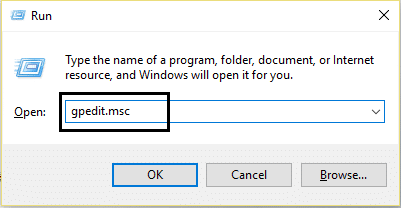The Disk Structure is Corrupted and Unreadable [FIXED]
Before following the below-listed method, you should try to unplug your HDD then restart your PC and again plug in your HDD. Make sure to create a restore point just in case something goes wrong.
The Disk Structure is Corrupted and Unreadable [FIXED] Method 1: Run CHKDSK Method 2: Uninstall and Reinstall the Disk Drive Method 3: Run Disk Diagnostic Method 4: Disable the Error Prompt
Method 1: Run CHKDSK
Search Command Prompt, right-click and select Run As Administrator.
Type the following command in cmd and hit Enter: chkdsk C: /f /r /x
Note: Make sure you use the drive letter where Windows is currently installed. Also in the above command C: is the drive on which we want to check disk, /f stands for a flag which chkdsk the permission to fix any errors associated with the drive, /r let chkdsk search for bad sectors and perform recovery and /x instructs the check disk to dismount the drive before beginning the process. 3. Reboot your PC to save changes. In most cases running Check Disk seems to Fix The Disk Structure is Corrupted and Unreadable error but if you are still stuck on this error, then continue with the next method.
Method 2: Uninstall and Reinstall the Disk Drive
Note: Don’t try to use this method on system disc for example if C: drive (where Windows is generally installed) gives the error “The Disk Structure is Corrupted and Unreadable” then don’t to run the below-listed steps on it, skip this method altogether.
Press Windows Key + R then type devmgmt.msc and hit Ok to open Device Manager.
Expand Disk drives then right-click on the drive, which is giving the error and select Uninstall.
Click Yes/Continue to continue.
From the menu, click on Action, then click on Scan for hardware changes.
Wait for Windows to detect the HDD again and install its drivers.
Reboot your PC to save changes, and this should Fix The Disk Structure is Corrupted and Unreadable error.
Method 3: Run Disk Diagnostic
If you can still not fix the Disk Structure is Corrupted and Unreadable error, then chances are your hard disk might be failing. In this case, you need to replace your previous HDD or SSD with a new one and install Windows again. But before running to any conclusion, you must run a Diagnostic tool to check if you really need to replace the Hard Disk or not.
To run Diagnostics restart your PC and as the computer starts (before the boot screen), press F12 key. When the Boot menu appears, highlight the Boot to Utility Partition option or the Diagnostics option press enter to start the Diagnostics. This will automatically check all the hardware of your system and will report back if any issue is found.
Method 4: Disable the Error Prompt
Press Windows Key + R then type gpedit.msc and hit Enter.
Navigate to the following path inside Group Policy Editor: Computer Configuration\Administrative Templates\System\Troubleshooting and Diagnostics\Disk Diagnostic\
Make sure you have highlighted Disk Diagnostic in the left window pane and then double click on “Disk Diagnostic: Configure execution level” in the right window pane.
Checkmark disabled and then click Apply followed by OK.
Reboot your PC to save changes. Recommended:
Fix Mail, Calendar, and People Apps not working How To Disable Sticky Corners In Windows 10 How to Fix Network Adapter Missing in Windows 10 Fix MSVCP100.dll is missing or not found an error
That’s it you have successfully Fix The Disk Structure is Corrupted and Unreadable but if you still have any questions regarding this post then feel free to ask them in the comment’s section.