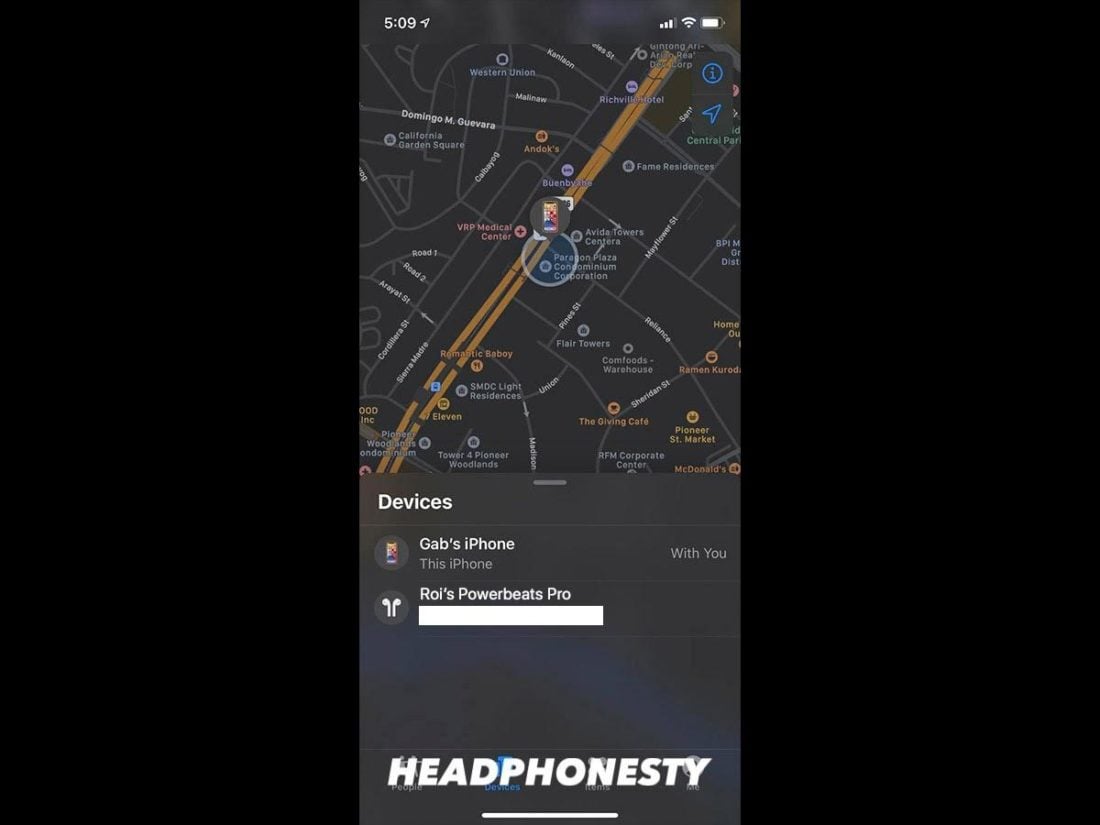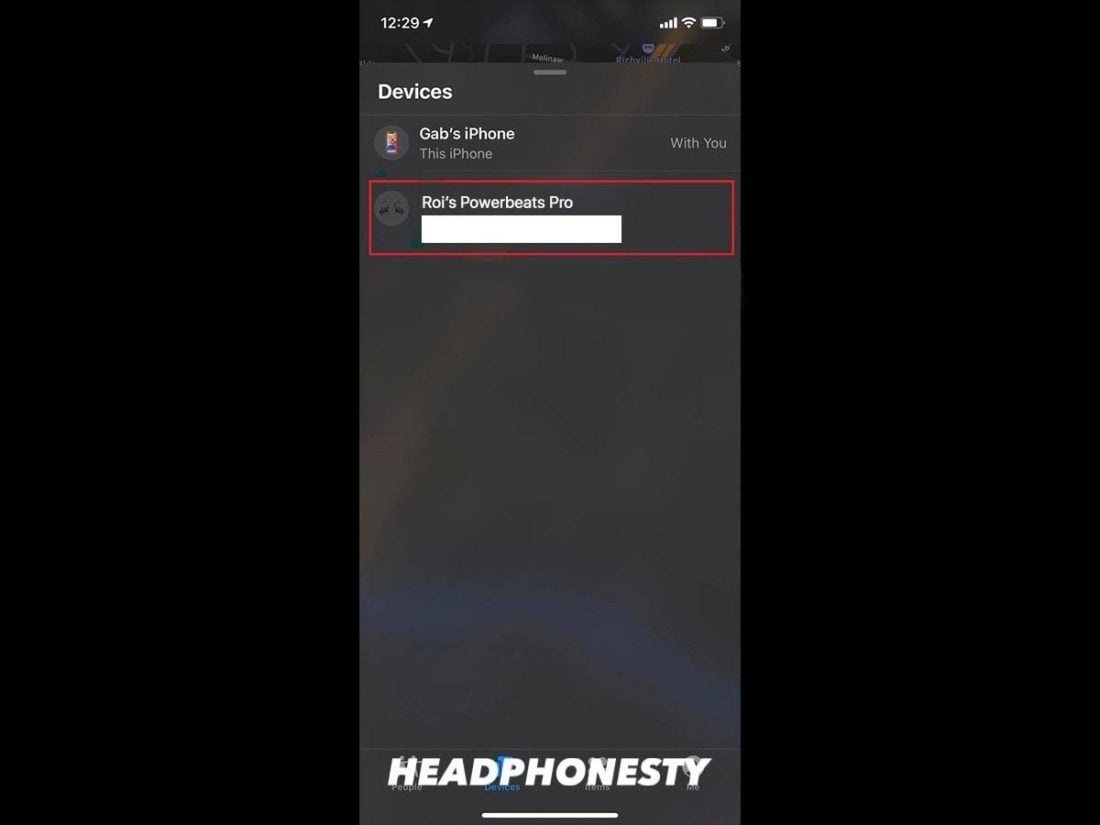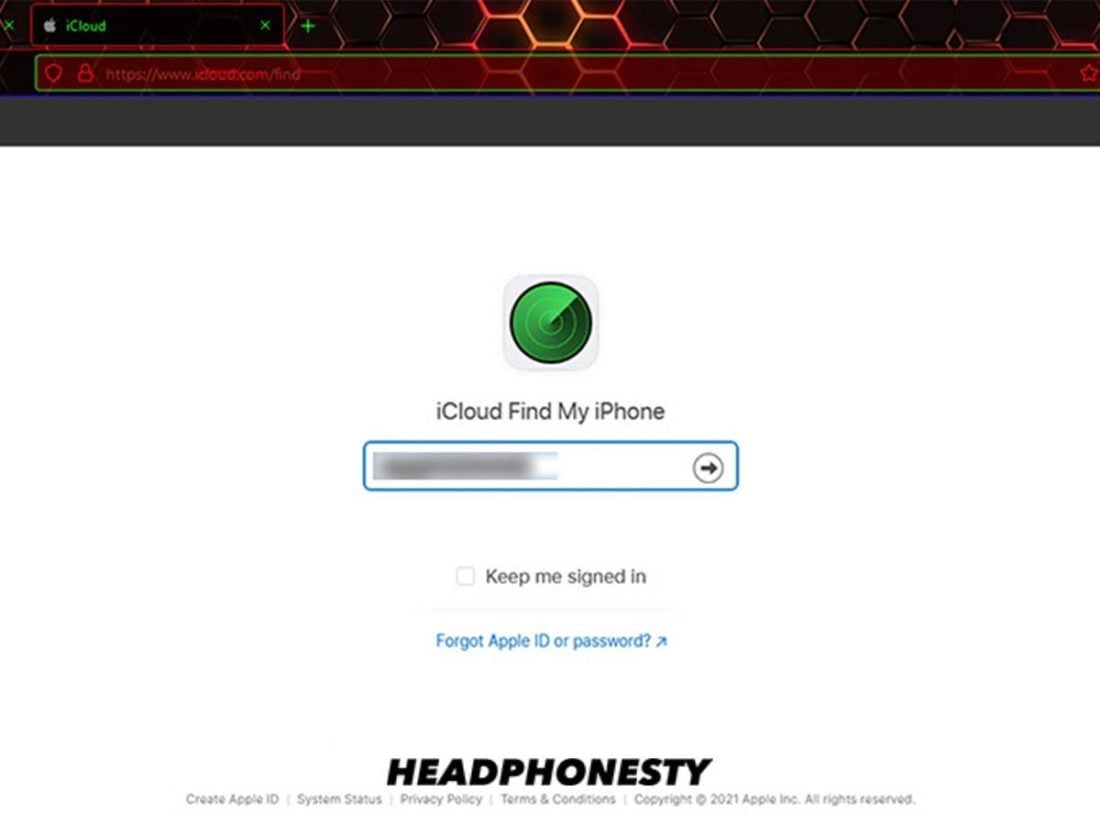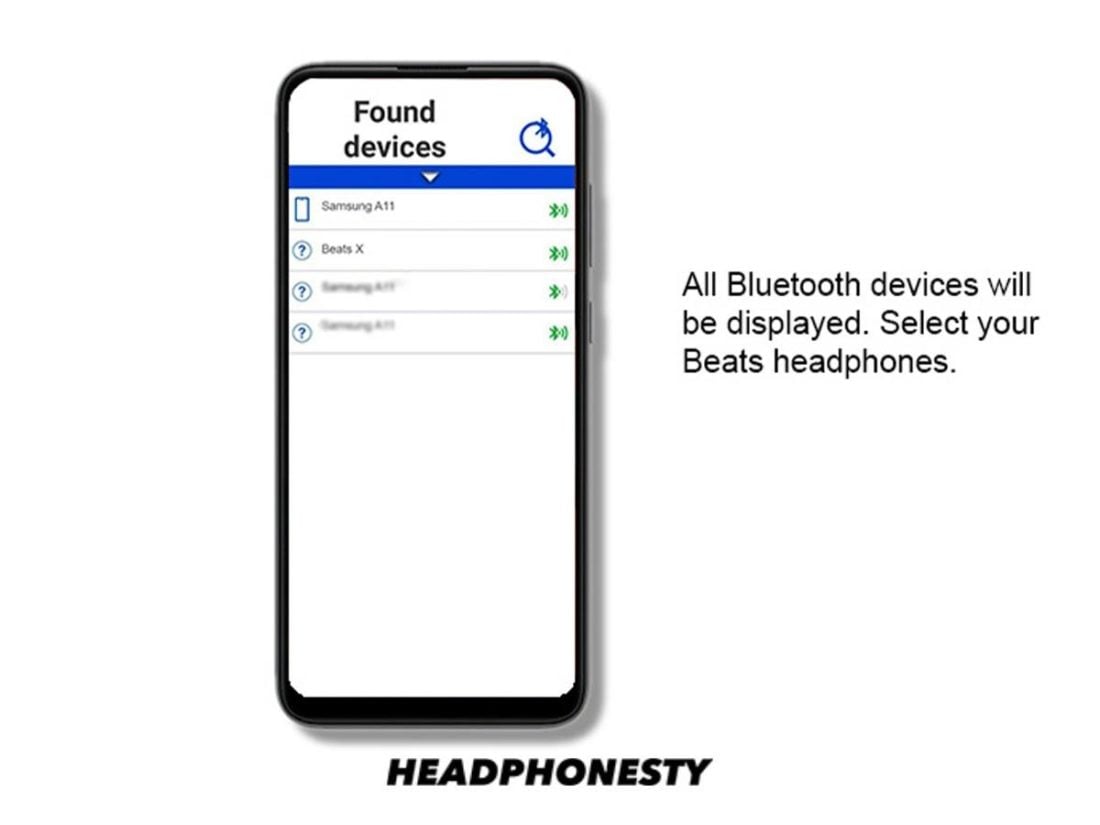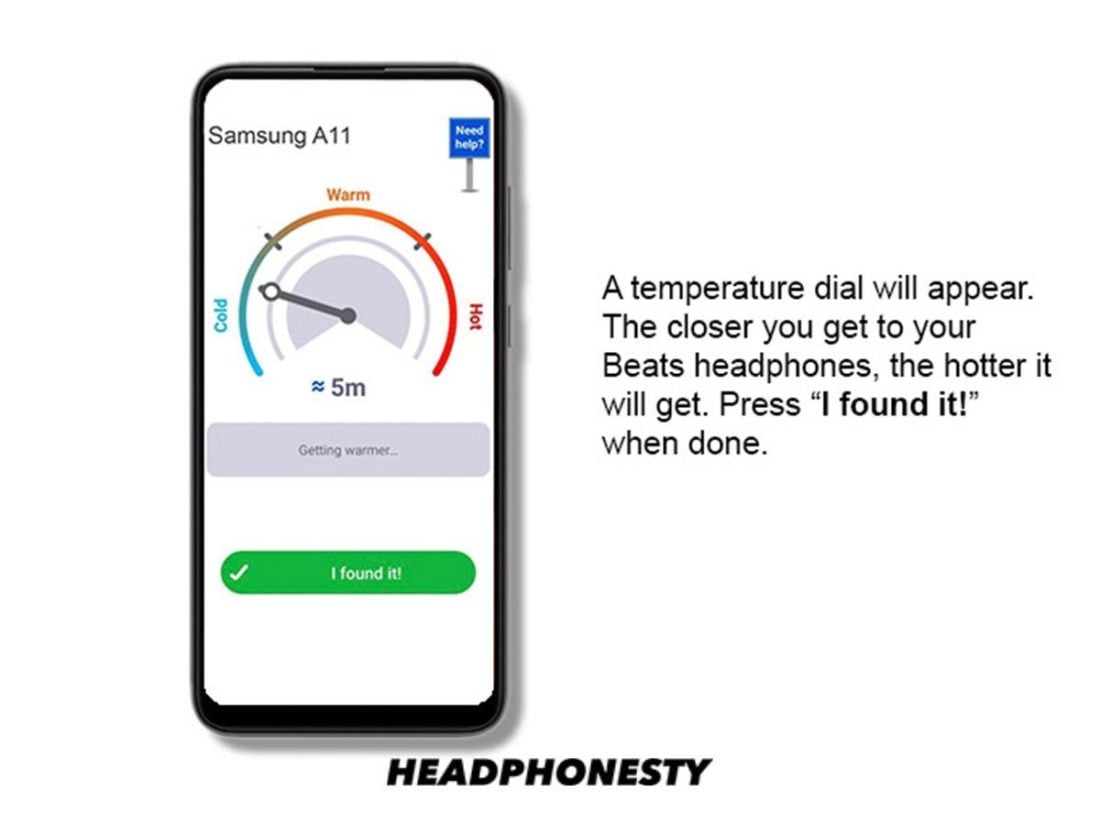Beats is one of the more expensive brands of consumer headphones out there today. But thanks to its various celebrity endorsements, it has managed to sell well. They even dominated the headphones market along with AirPods in 2020! However, just like any device, simply taking care of them won’t guarantee that you won’t lose them ever. This is especially true for smaller models like the Powerbeats Pro or Beats Studio Buds, which you can easily miss because of their wireless, sleek design. But regular Beats headphones are not safe either. Since they’re so expensive, wearing one in public makes them a prime target for theft. Thankfully, we’ve outlined several solutions to help you recover and find your lost or stolen Beats headphones. That way, you’ll know exactly what to do when faced with this scary scenario.
How to Find Lost Beats Headphones Using Find My
In 2006, hip hop legend Dr. Dre and co-founder of Interscope Records James Iovine got together to create the Beats By Dre brand of audio products. It enjoyed several years of growth as a company, which is why Apple set its sights on acquiring them. In 2014, Apple acquired Beats By Dre for over 3 billion dollars and rebranded them simply as Beats. Under their new moniker, “Beats” continued to manufacture headphones, albeit wireless ones. This is to support Apple’s push for full wireless connectivity with their product line. Being a subsidiary of Apple meant they now have access to Apple’s audio technology. Specifically, the H1 and W1 microchips which are also present in AirPods. But it goes beyond that. Because of these chips, Beats owners can easily track down the location of their headsets if they use them with Apple devices. They can do this either with the Apple store-exclusive app, Find My, or via the iCloud website. Unfortunately, not all Beats headphones can be tracked by the Find My app. Only those with the H1 and W1 microchips can enjoy this feature. So, to be sure, here’s a list of these Beats headphones models and their respective microphips: Beats headsets with W1 chip:
Beats X Beats Studio 3 Beats Solo 3 Wireless Beats Powerbeats 3 Wireless
Beats headsets with H1 chip
Beats Solo Pro Powerbeats Pro Powerbeats (2020 edition)
Using the Find My App
To start using the Find My app to find your Beats headphones, simply: When using the Find My app, users looking for their lost Beats headphones are given options to play sounds or get real-time directions. When the play sounds options are enabled, you can either play sounds from either the left or right earpieces or both. This allows easy location when you’re in the vicinity of your lost headphones. On the other hand, tapping directions will outline a map based on your general location and your headphones’ current position.
Using the iCloud Website
You can also locate your misplaced Beats headphones by logging in to Apple’s iCloud service.
How to Find Lost Beats Using the Serial Number
Don’t fret just yet if your lost Beats headphones are older models (and thus have no H1 or W1 chips and Find My app support). There’s still a way to locate them. All you need is their product serial number. There are two places where you can find the serial number: the headphones themselves and the packaging your Beats headphones came with. Since your headphones are missing, looking at their serial number right now would be an exercise in futility. So, hopefully you kept the box they came packaged with when you bought them. You can find the serial number of your Beats headphones in a sticker on the box it came with (see picture below). You’ll know it’s the right one if it starts with an “S/N.” Once you’ve gotten hold of your missing Beats headphones’ serial number, you can contact Apple for support. This can help you to either know if the Beats headphones are used by someone else or register for special offers, like replacement for your Beats. It’s not free, but the prices are lower than those sold in physical stores.
How to Find Beats Headphones Using Bluetooth Scanner Apps
If you use your Beats with an Android device, there’s still an effective way to locate your Beats headphones. Actually this will still work even if you use them in tandem with an iPhone. You can think of it as an alternative solution to using the Find My app. However for a Bluetooth Scanner app to work, certain conditions must be met. These are as follows:
Your Beats must have been paired with your smart device beforehand. Your smart device should have its Bluetooth activated to be able to locate your Beats headphones. Your Beats headphones should be turned on, i.e., they must have enough power for them to be found. You must be at a certain distance to be able to locate it. Beats were touted as having an effective Bluetooth range of distance of 300 ft. (or around 100 m.). If it’s outside this range, its Bluetooth signal won’t register on the Bluetooth scanner app.
Once these conditions are met, you can do the following procedures to search for your missing Beats headphones.
How to Find Beats Headphones Using Loud Audio Output
One of the greatest things about Beats headphones is their loud volume capacity. Aside from letting you enjoy sounds to the fullest, this also allows you to locate the headphones when you can still connect with them but simply can’t find them. To initiate the following procedure, grab the smartphone paired with your lost headset. Play some music, then raise the volume to its maximum levels. With luck, you’ll immediately hear your Beats headphones playing music nearby.
Will Beats Replace Your Lost Headphones?
The answer is yes, Beats or, more specifically, Apple will replace your lost headphones. But it’s not free. You’re basically buying a new pair of Beats headphones at a lower price than those found in stores. This isn’t a bad deal if you think about it, despite the misnomer of replacement. However, the Beats/Apple headphone replacement service doesn’t accommodate all Beats headphones models. Only a select few can avail of this replacement service. The available Beats headsets are as follows:
Conclusion
By now, you won’t ever have any problem locating your lost Beats headphones. Even if they were stolen, it’d be a cinch to recover them even when located miles away. With some practice, you’ll be able to choose which method applies best when looking for your misplaced Beats headphones. Have you tried any of the methods described above? What was your experience like? Please share your thoughts with us. Drop us a comment below!