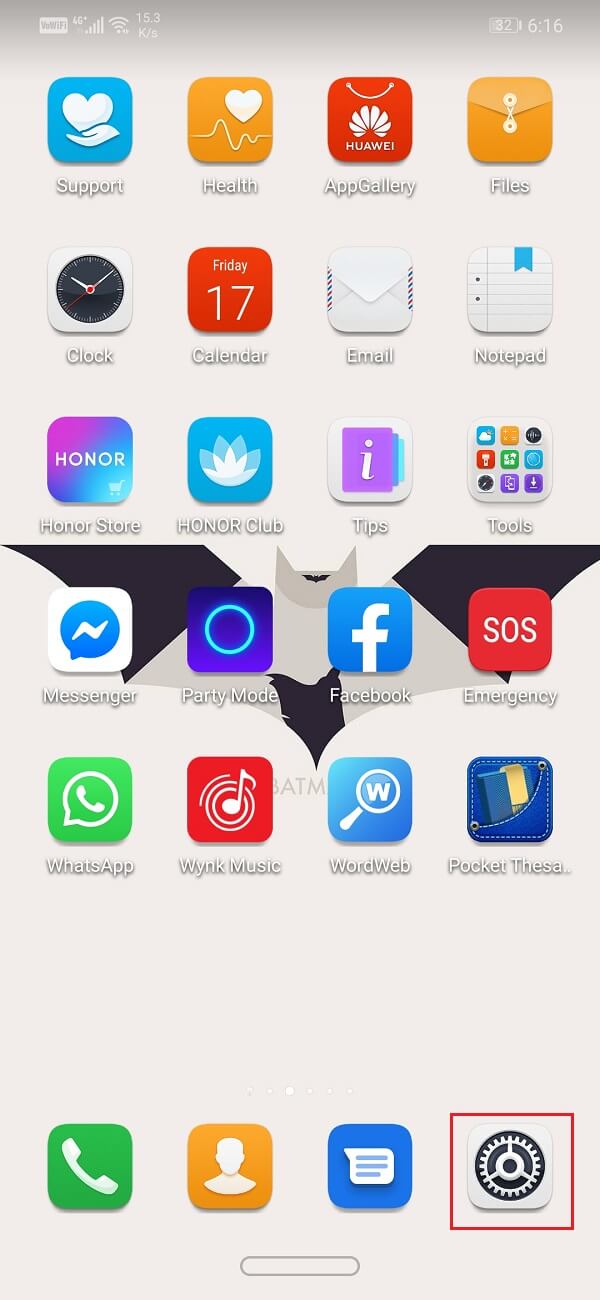How to Sign Out of Google Account on Android Devices
- Go to the Settings of your phone.
How to Sign Out of Google Account on Android Devices Steps to Sign Out of a Device Remotely
Now open the Users & accounts tab.
After that click on the Google option.
At the bottom of the screen, you will find the option to remove your account, click on it and you are done.
Steps to Sign Out of a Device Remotely
The first thing that you need to do is go to the accounts page of Google.
Now click on the Security option.
Scroll down to the bottom and you will find the Your Devices section. Click on Manage Devices.
Now click on the device that you wish to sign out of.
Next, simply click on the Sign out option and you will be done.
Recommended: Logout of Gmail or Google Account Automatically That’s it, you can now easily sign out of Google Account on your Android devices using the above tutorial. But if you still have any questions then feel free to ask them in the comment section.