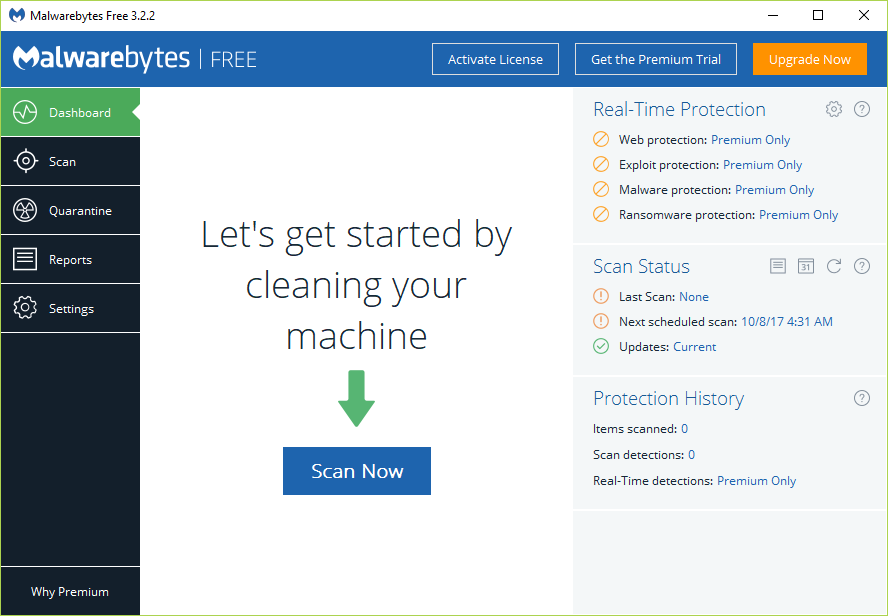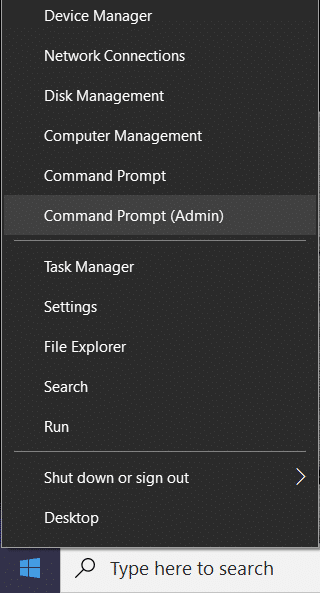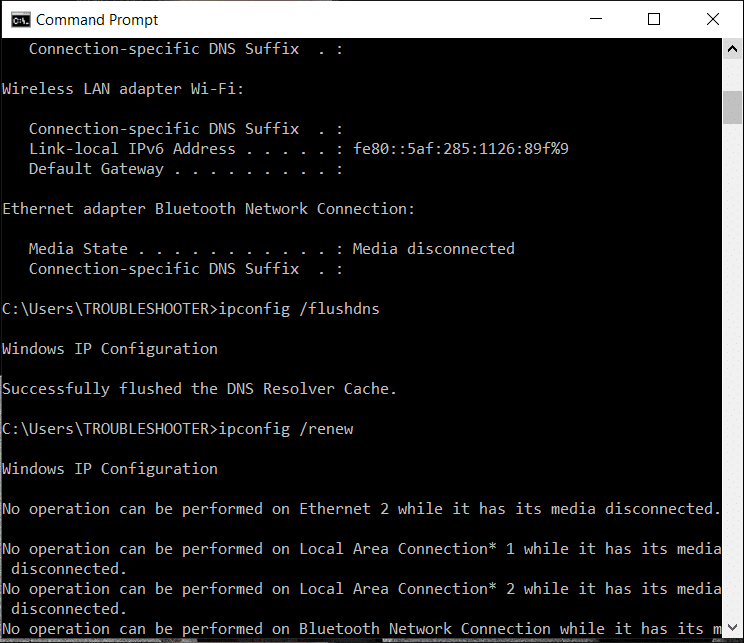Fix Date and Time, If your computer’s clock is set to a date or time that is after the website’s certificate expired, you can change your clock settings. Click the date in the bottom right corner of your computer’s Desktop. Click “Change date and time settings” to open the Date and Time setting window.
Fix Server’s certificate has been revoked in Chrome (NET::ERR_CERT_REVOKED):
Method 1: Run Microsoft Essentials
- Download Microsoft Essentials or Windows Defender.
Fix Server’s certificate has been revoked in Chrome (NET::ERR_CERT_REVOKED): Method 1: Run Microsoft Essentials Method 2: Run Anti-Malware from Malwarebytes Method 3: Reset TCP/IP and flush DNS Method 4: Disable the security warning
Boot your PC into safe mode and run Microsoft Essentials or Windows Defender.
Restart to apply changes.
If above doesn’t help then download Microsoft safety scanner.
Again boot into safe mode and run Microsoft Safety Scanner.
Method 2: Run Anti-Malware from Malwarebytes
You may be facing the Server’s certificate has been revoked error in Chrome due to virus or malware infection on your system. Due to virus or malware attack, the certificate file may become corrupted due to which the Antivirus program on your system might have deleted the certificate file. So you need to run either your Antivirus software or we recommend to run Malwarebytes and let it scan your system for harmful files.
Method 3: Reset TCP/IP and flush DNS
Right-click on Windows button and select “Command Prompt (Admin).“
Type this in cmd:
Note: If you don’t want to specify a directory path then type this command: netsh int ip reset
Again type the following into cmd: ipconfig /release ipconfig /flushdns ipconfig /renew
Finally, restart your PC to apply changes.
Method 4: Disable the security warning
Type control in Windows Search then click on Control Panel from the search result.
From Control Panel click on “Network and Internet“, and then click on “Network and Sharing Center“. Note: If the “View by” is set to Large icons then you can directly click on Network and Sharing Center.
Now click on “Internet Options” under the See also window panel.
Select the Advanced tab and navigate to Security subheading.
Uncheck “Check for publisher’s certificate revocation” and “Check for server certificate revocation” options.
Reboot your PC to save changes. Recommended for you:
How to repair damaged SD card or USB Flash Drive Fix ERR_TUNNEL_CONNECTION_FAILED error in Google Chrome Fix Error Code 0x80070002 The system cannot find the file specified How to fix Audio services not responding in Windows 10
That’s it if you have successfully fix Server’s certificate has been revoked in chrome (NET::ERR_CERT_REVOKED). If you still have any question regarding this post feel free to ask them in comments. Help your family and friends by sharing this post on the social network.