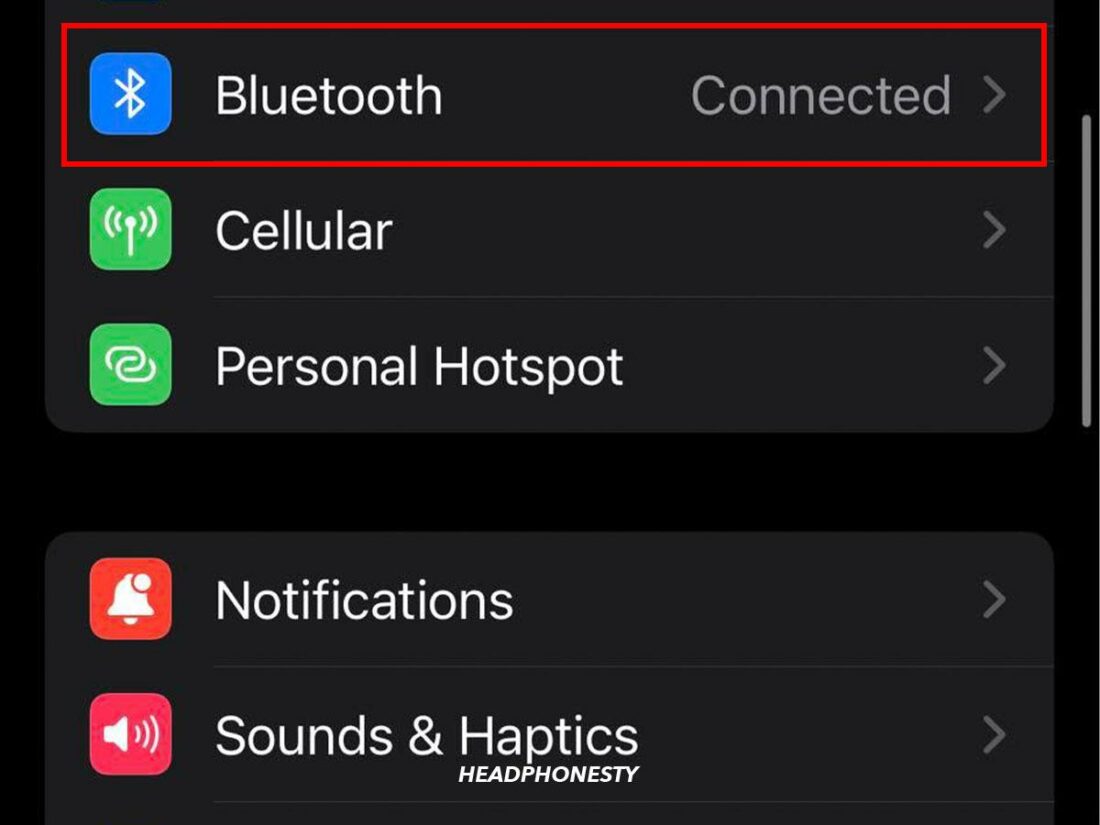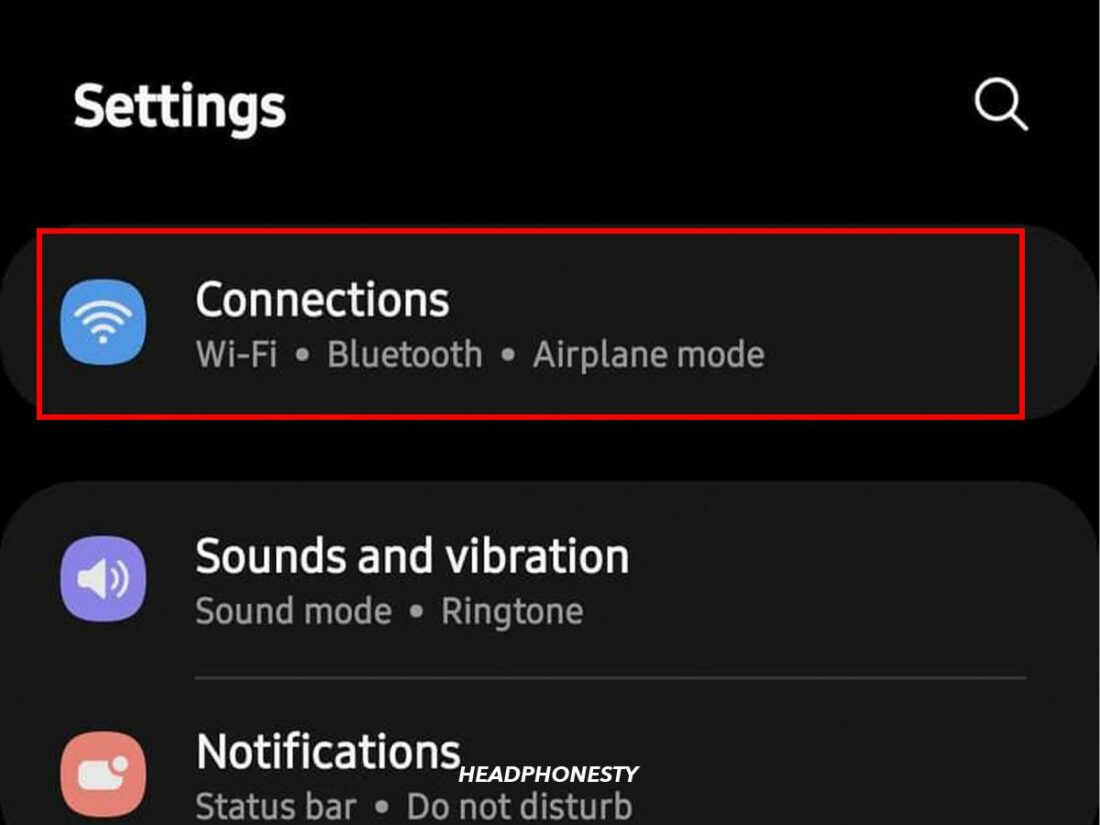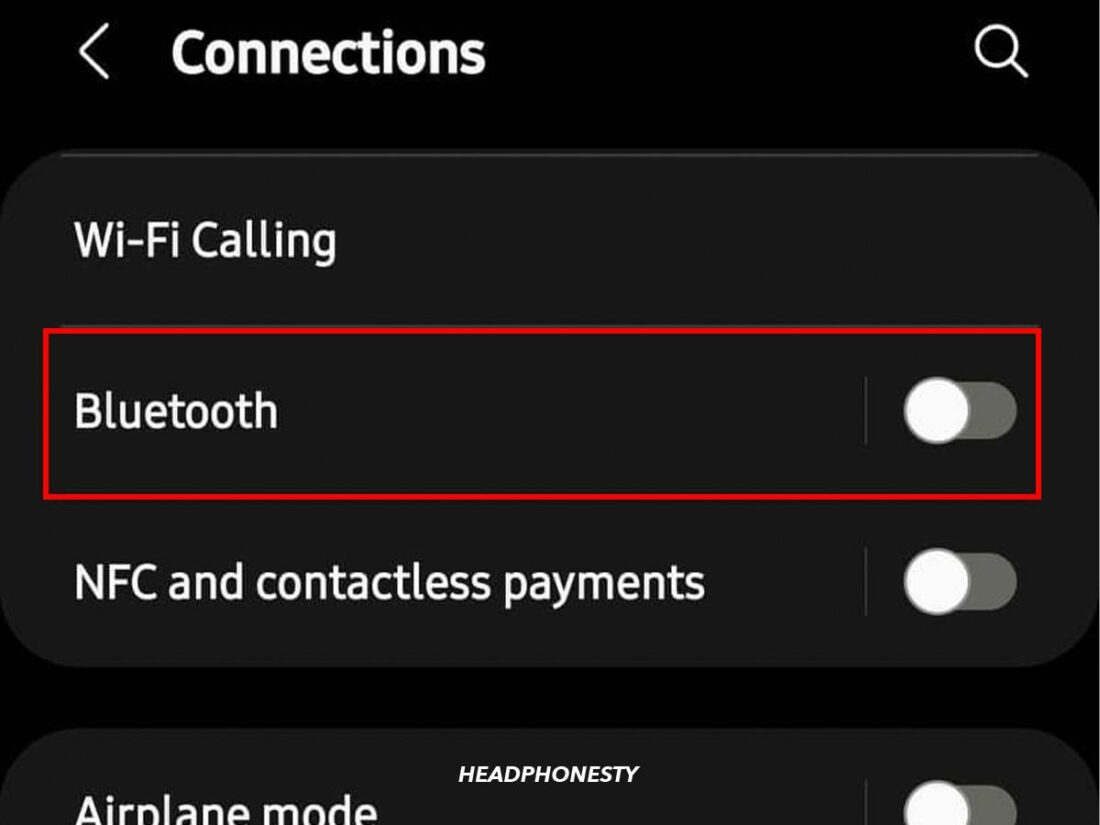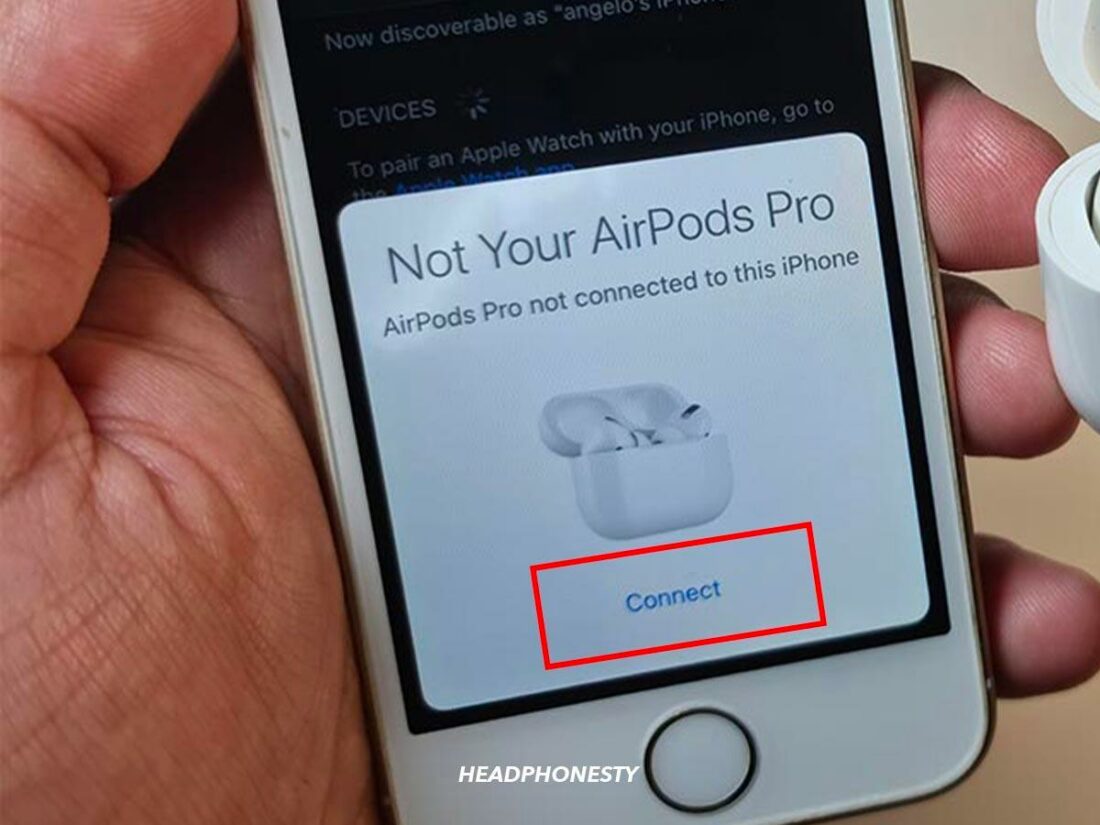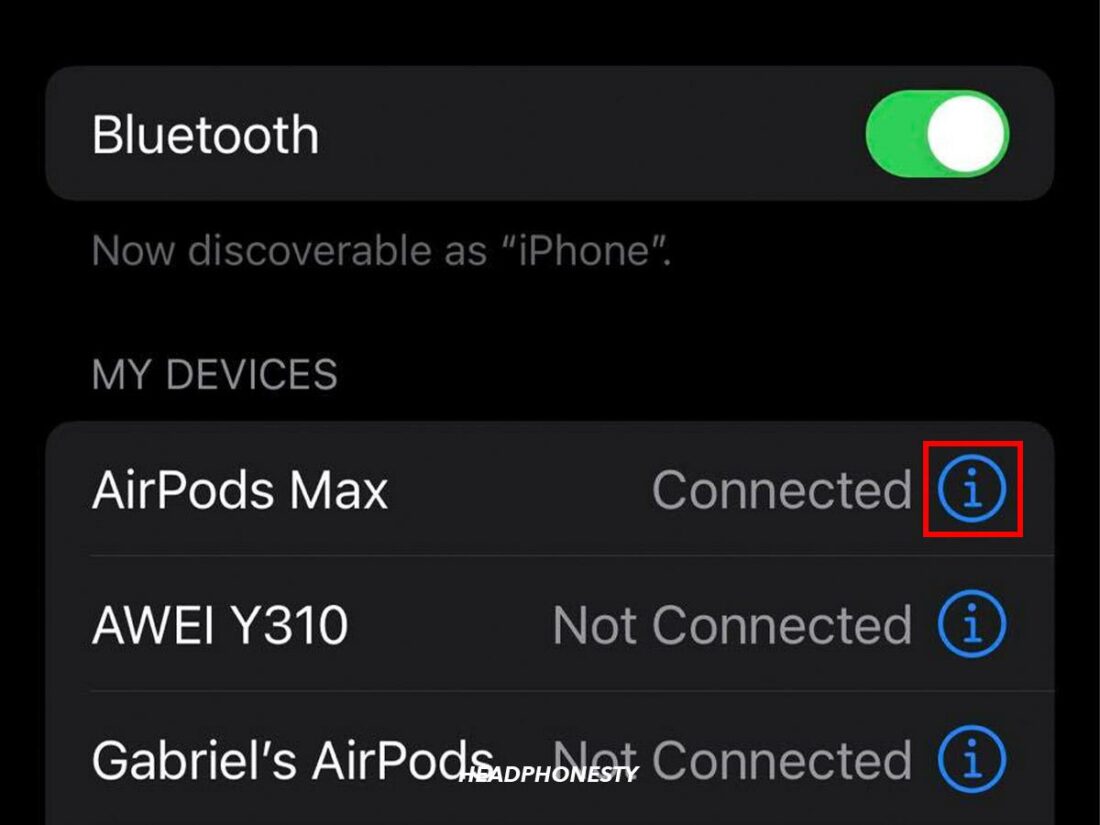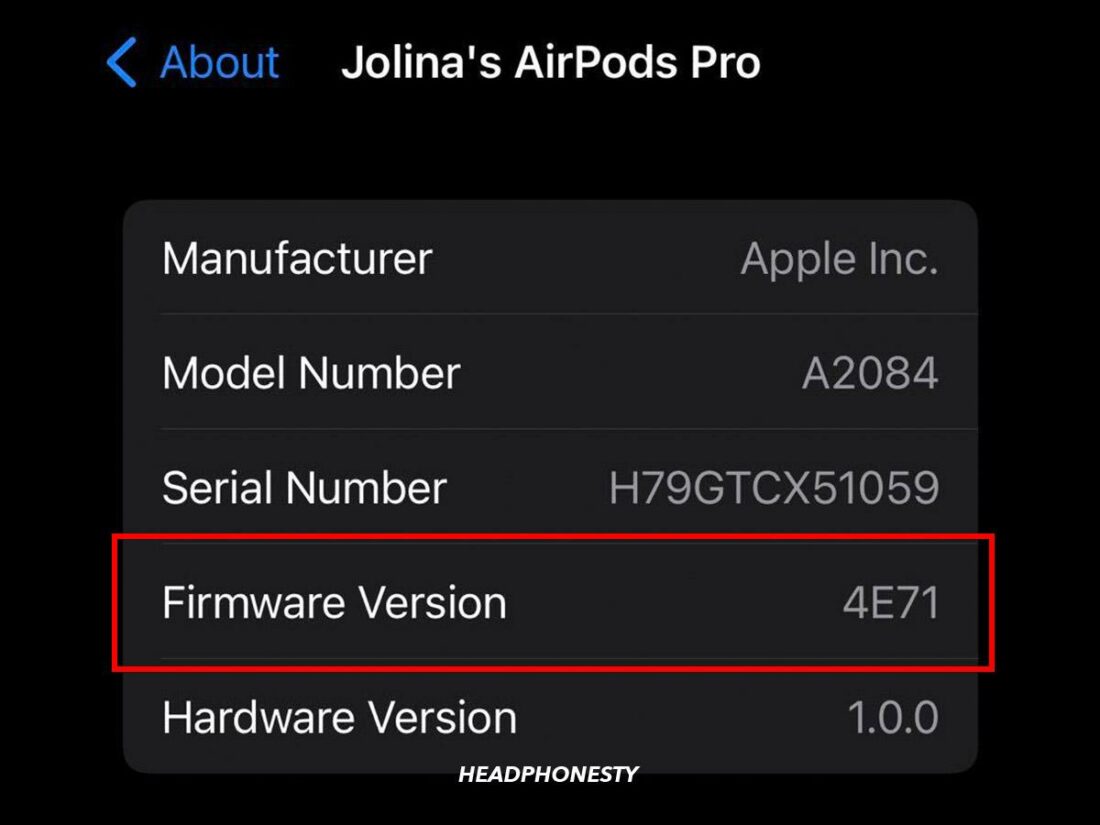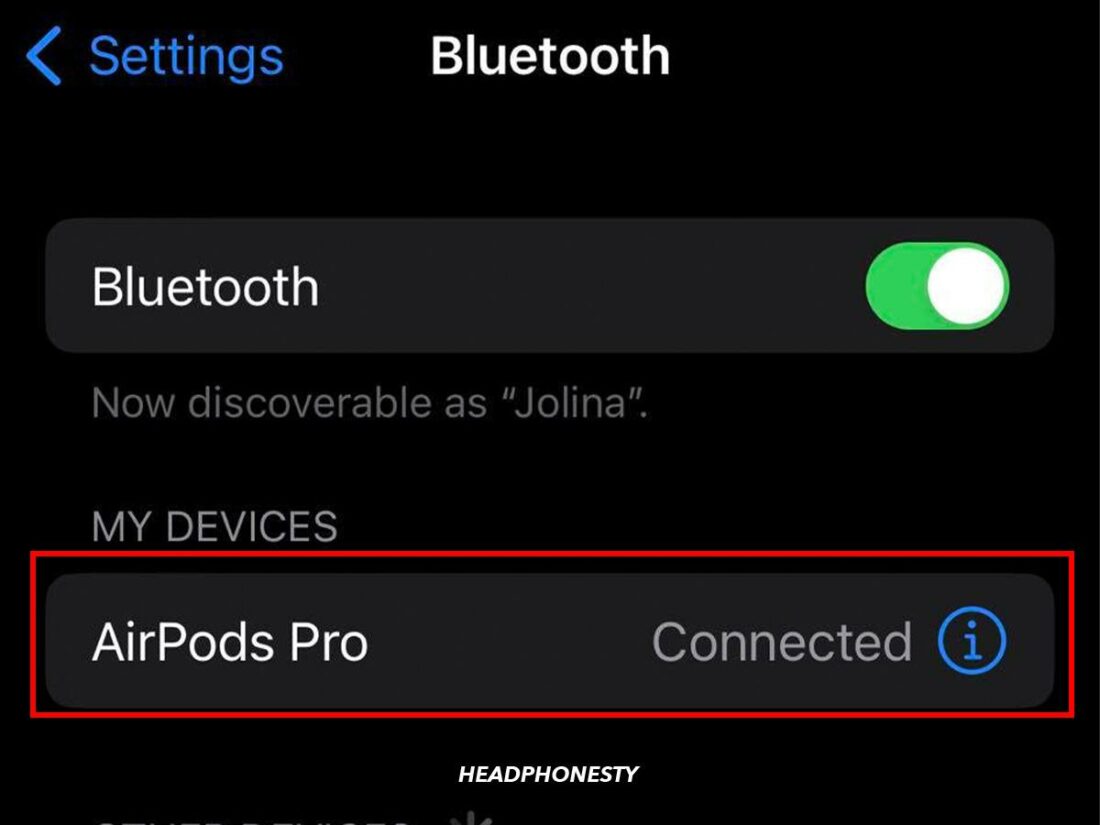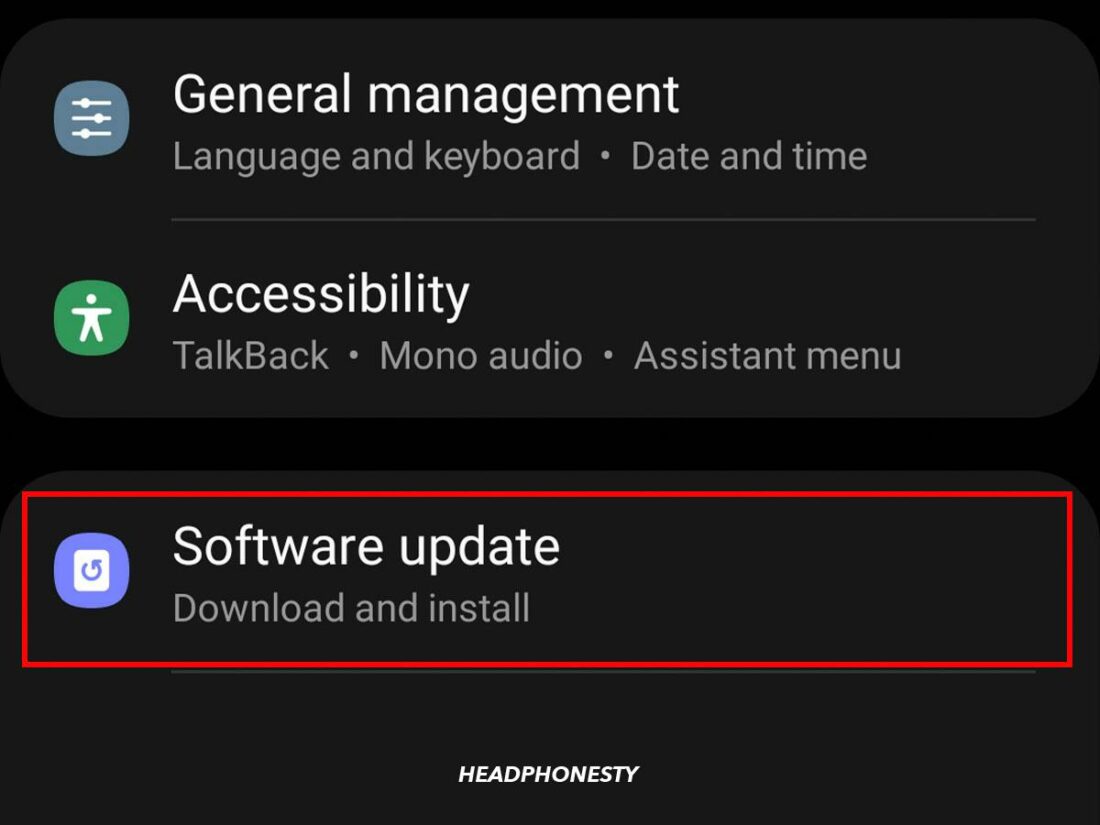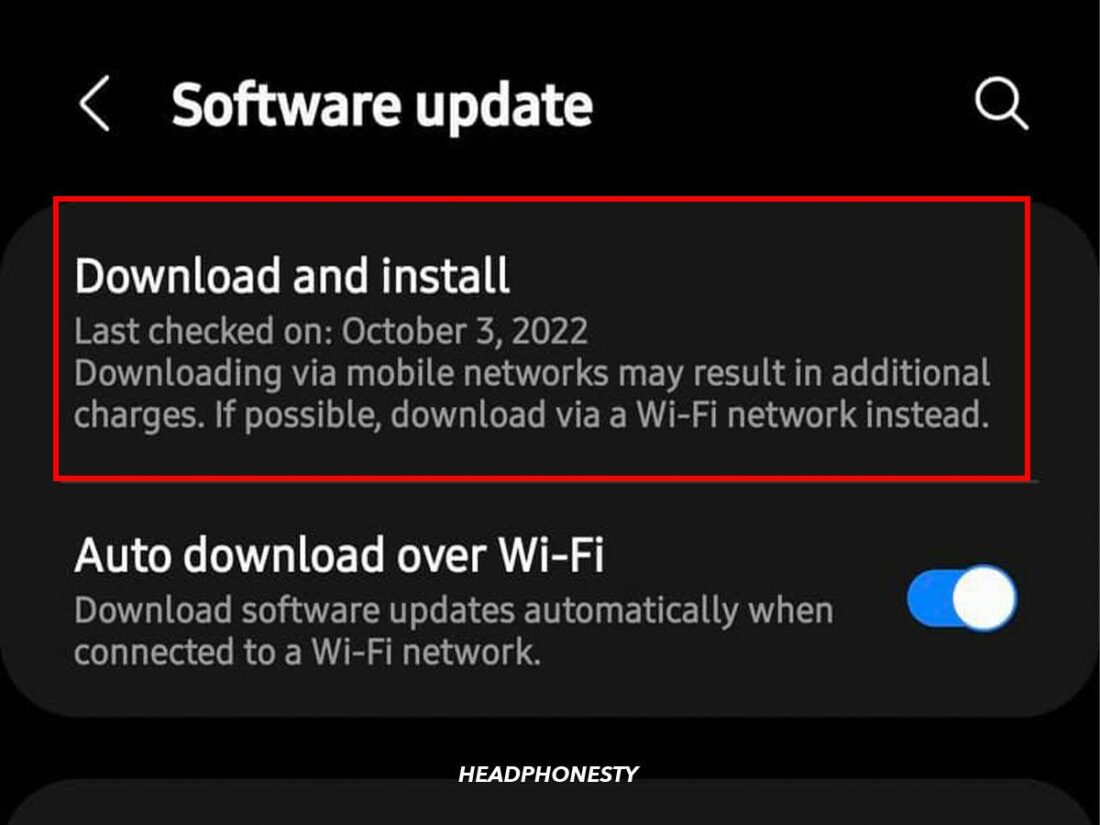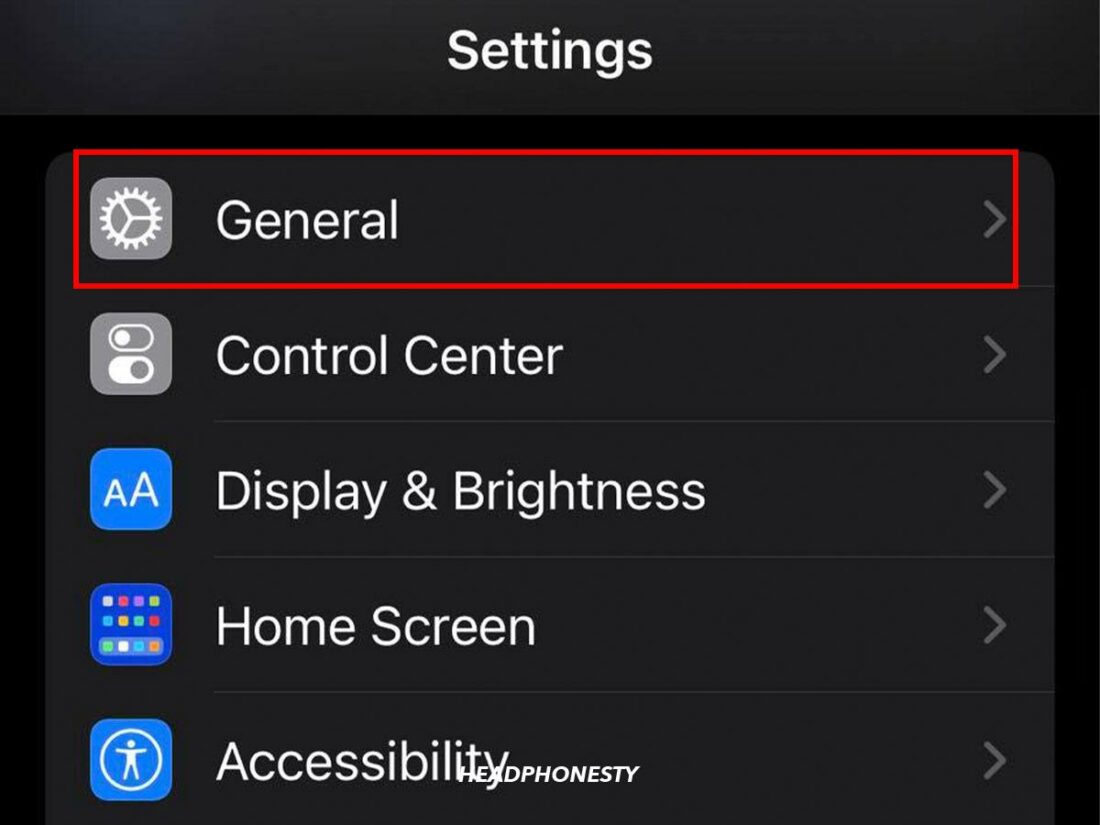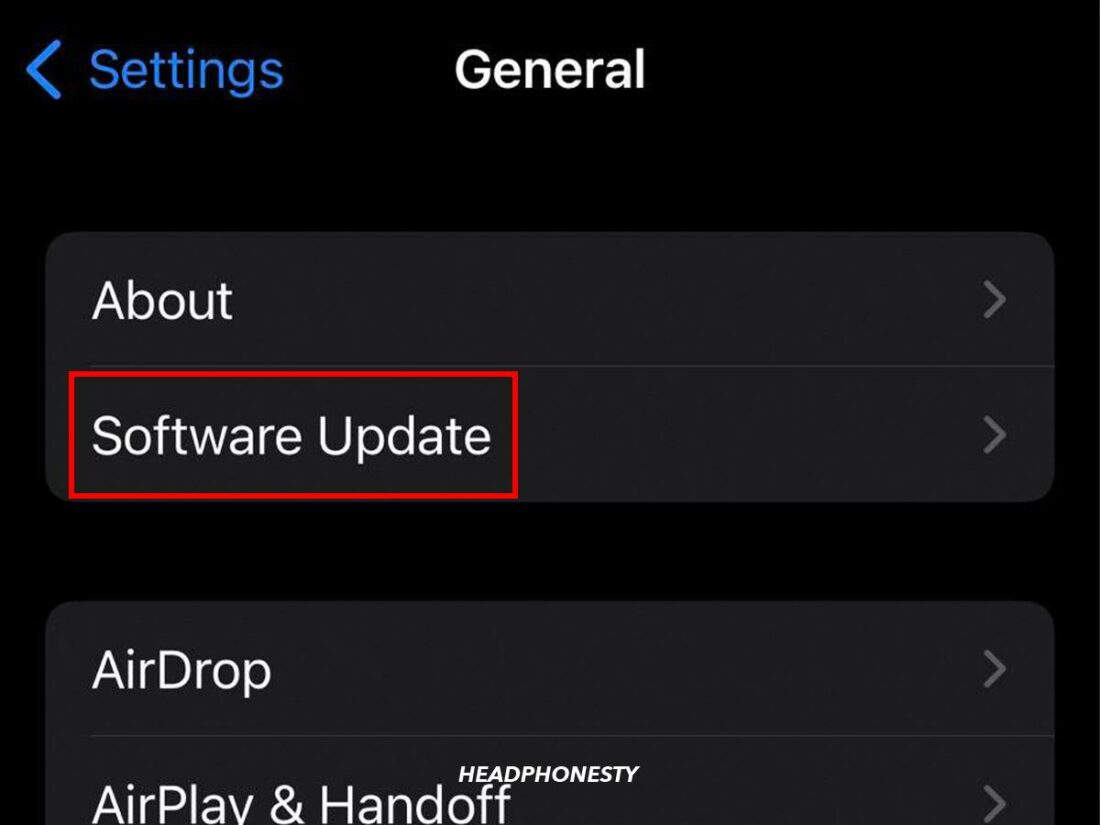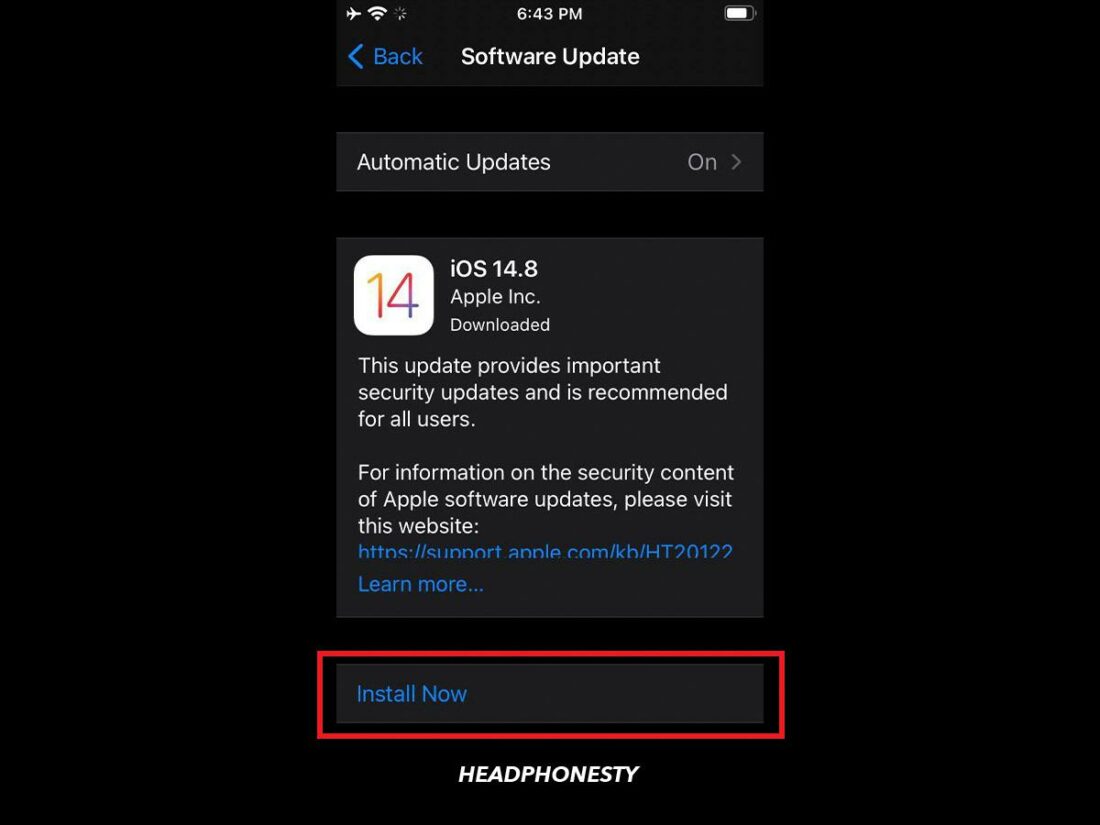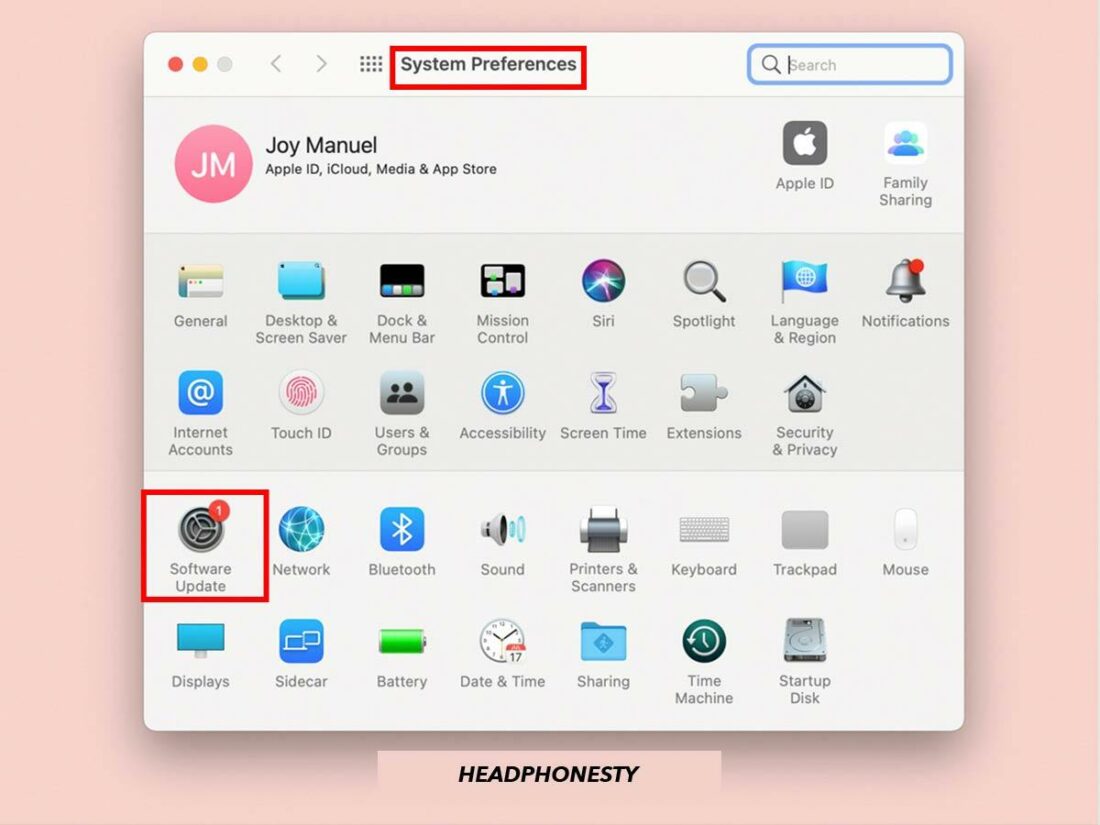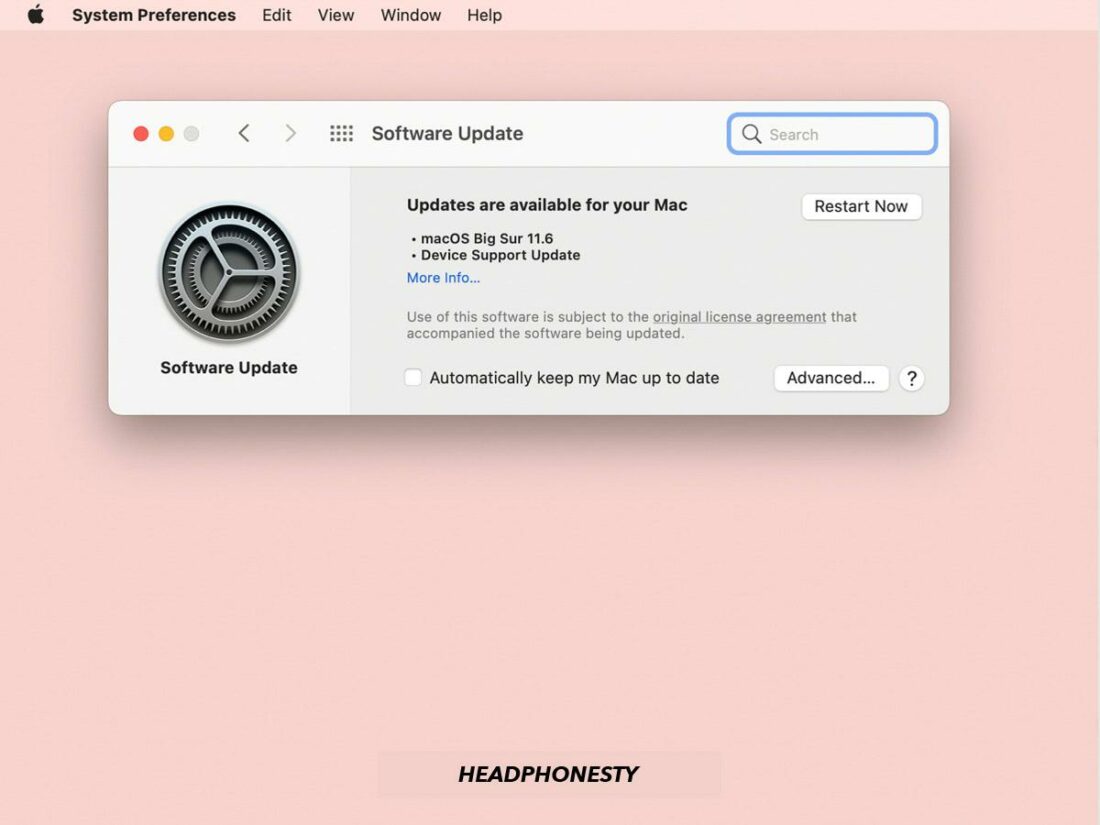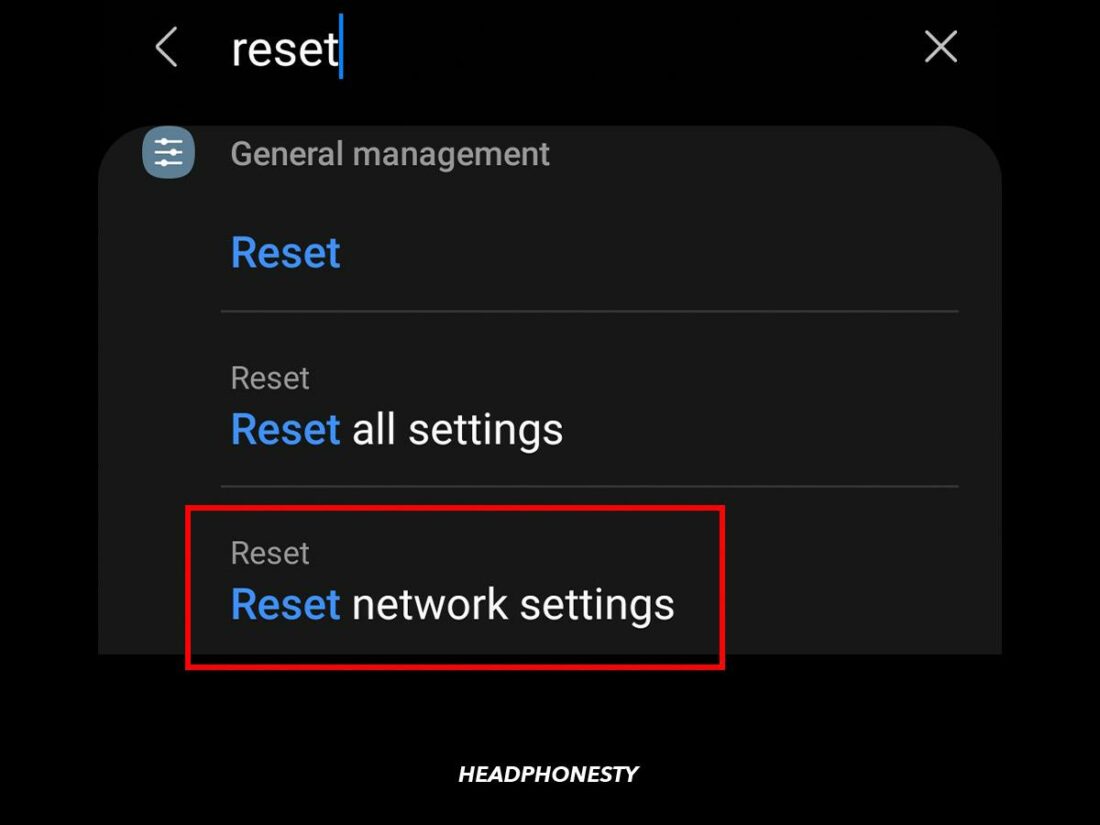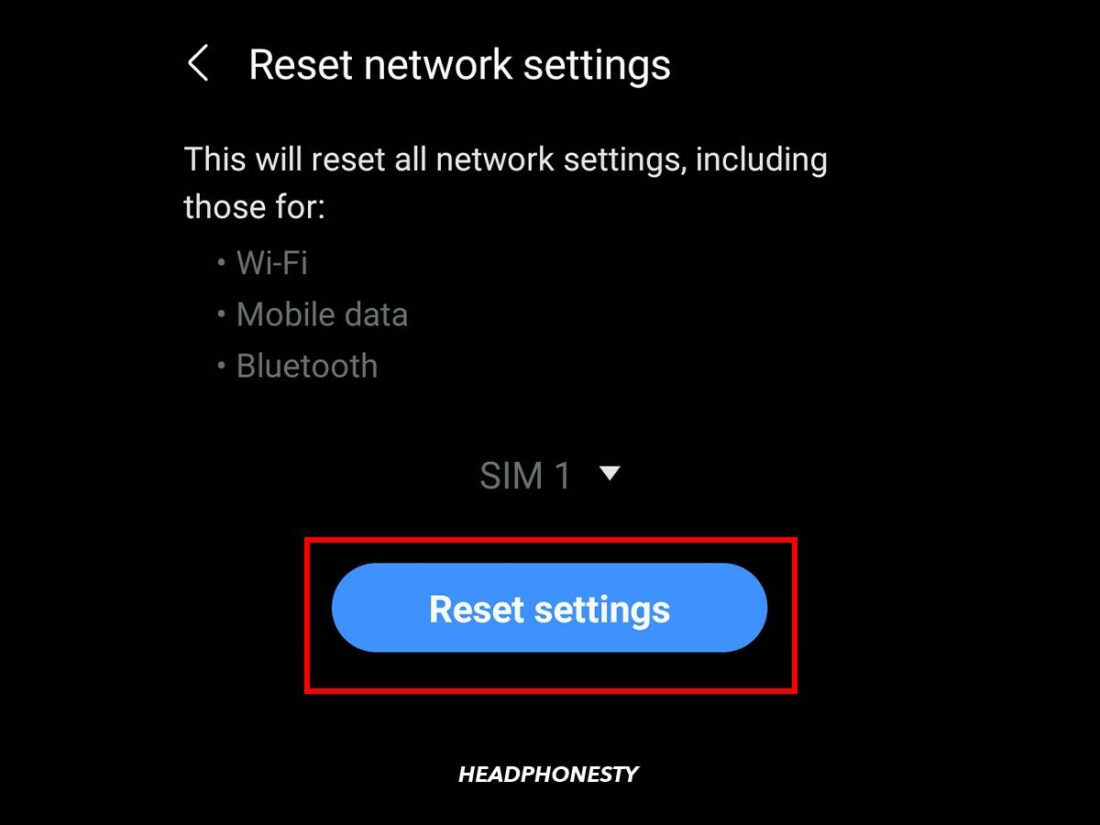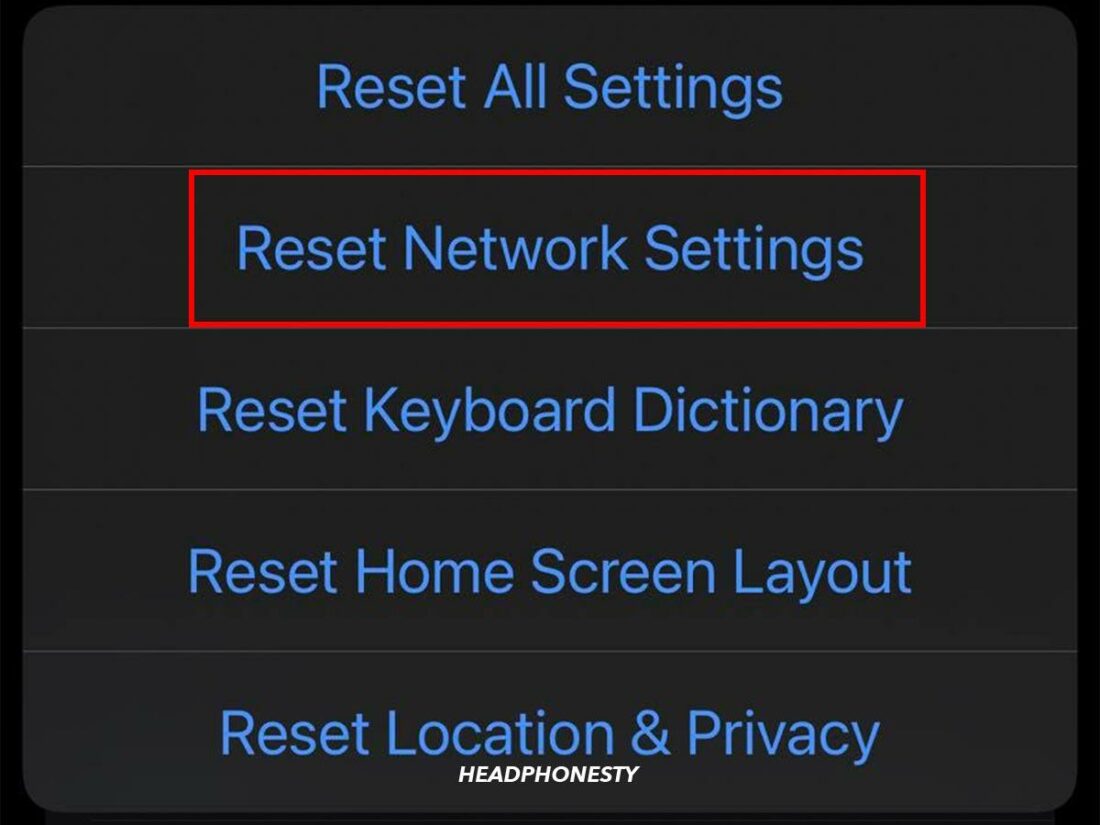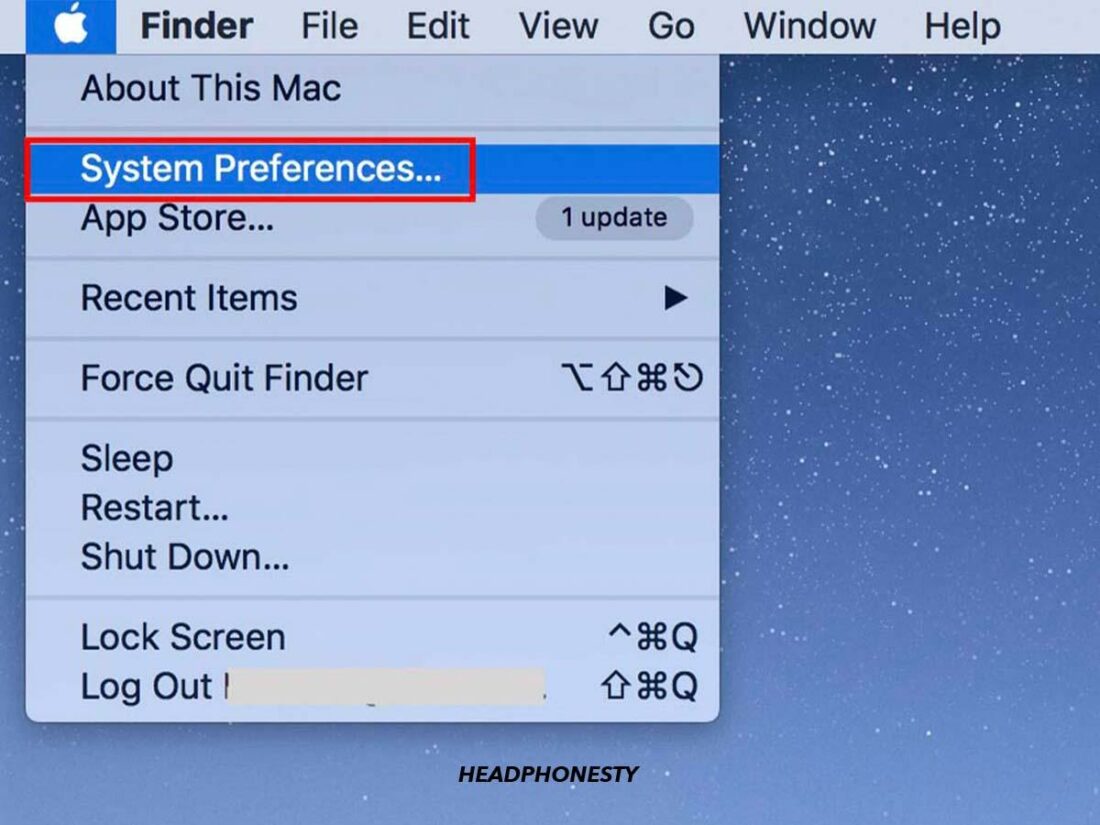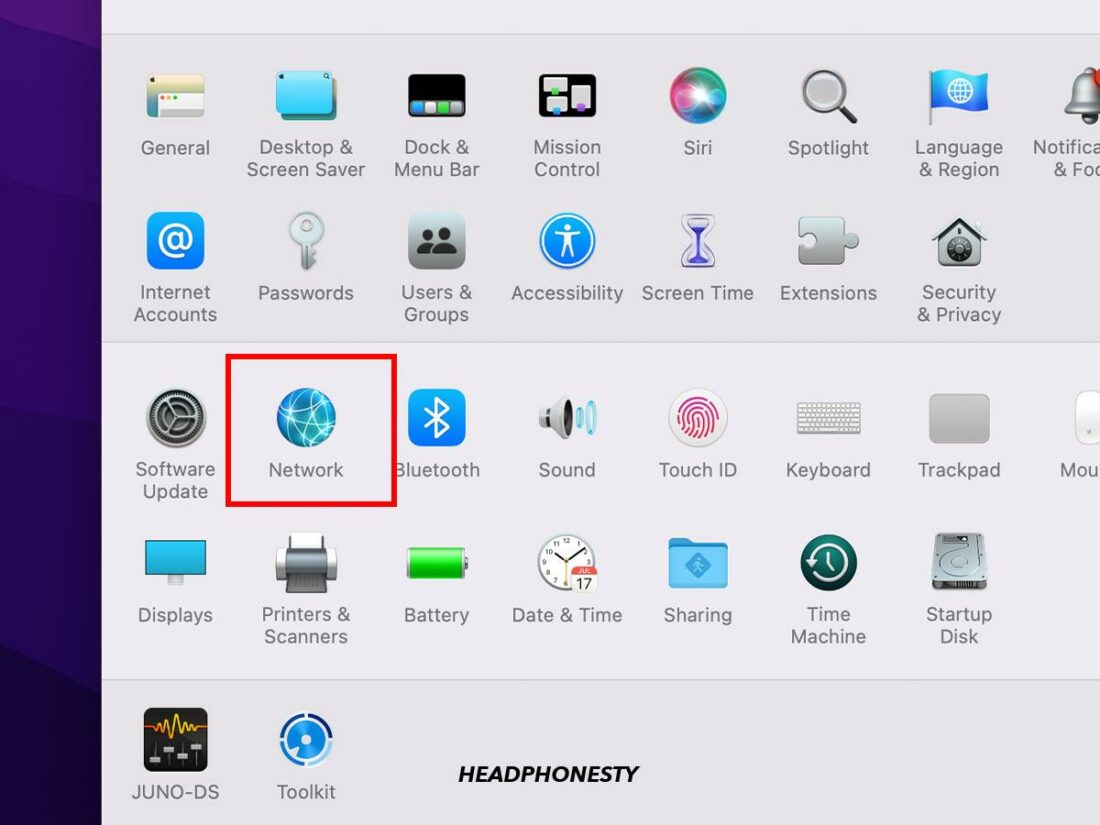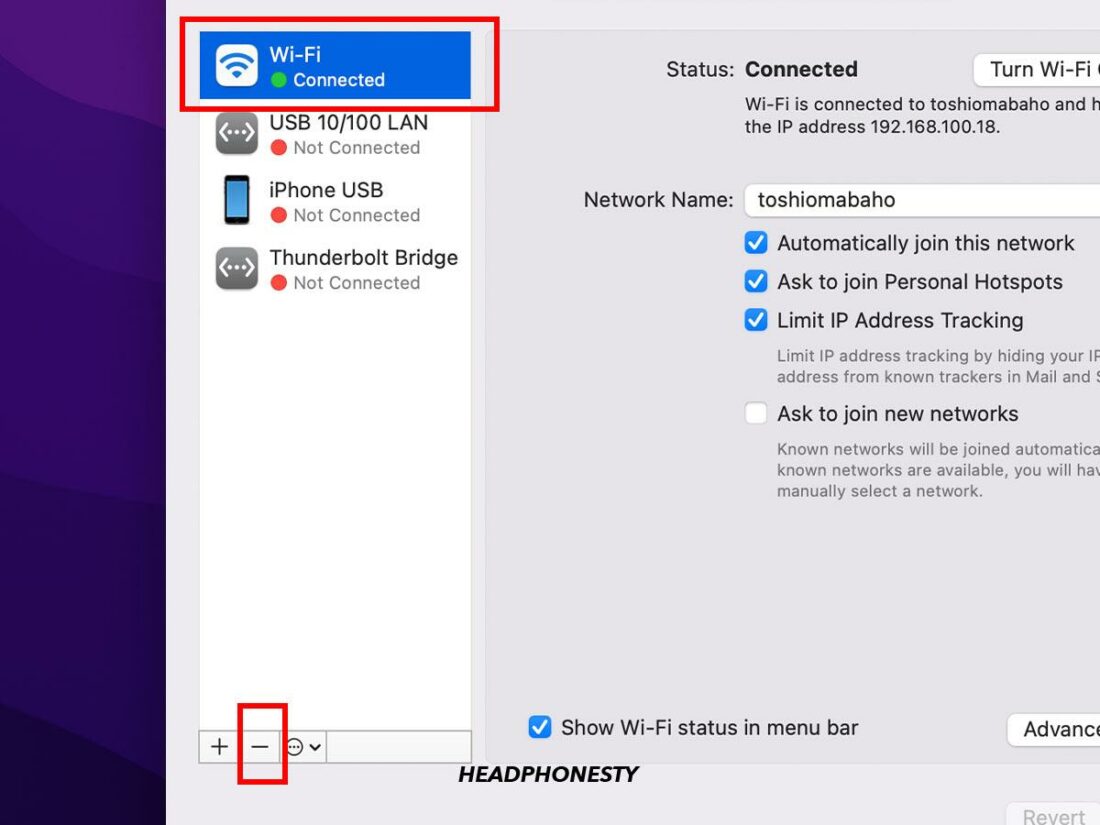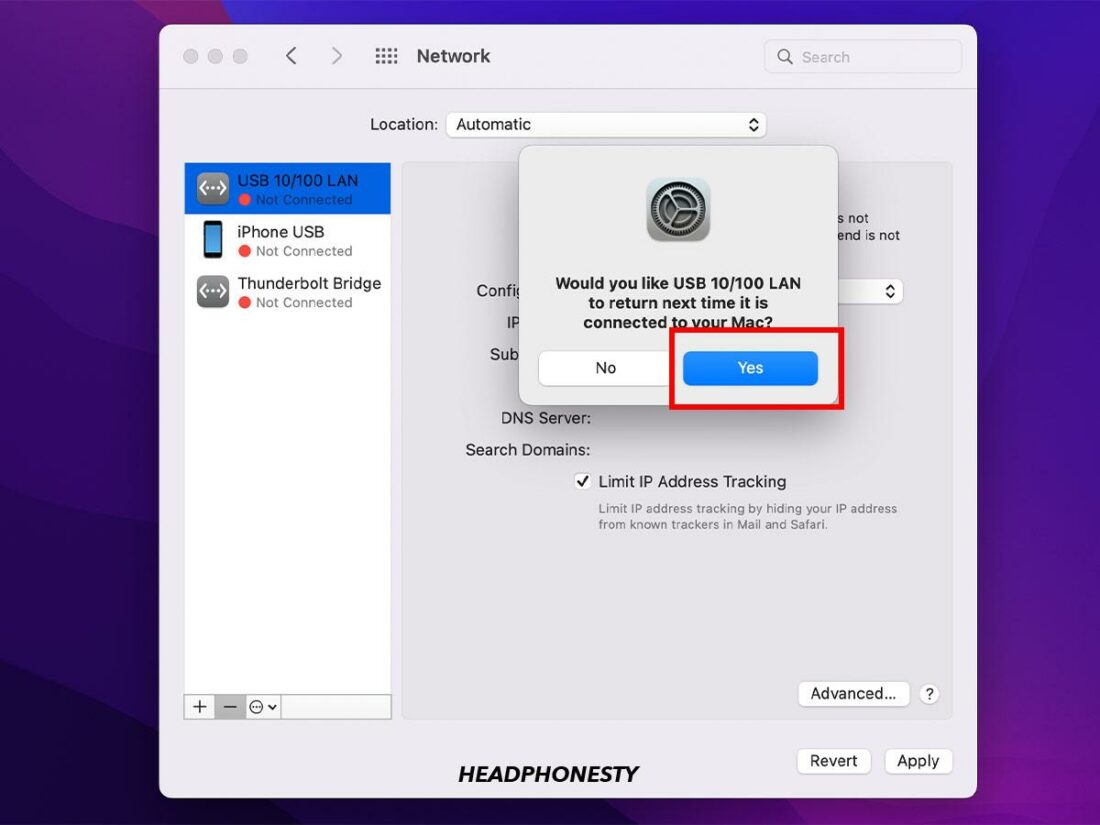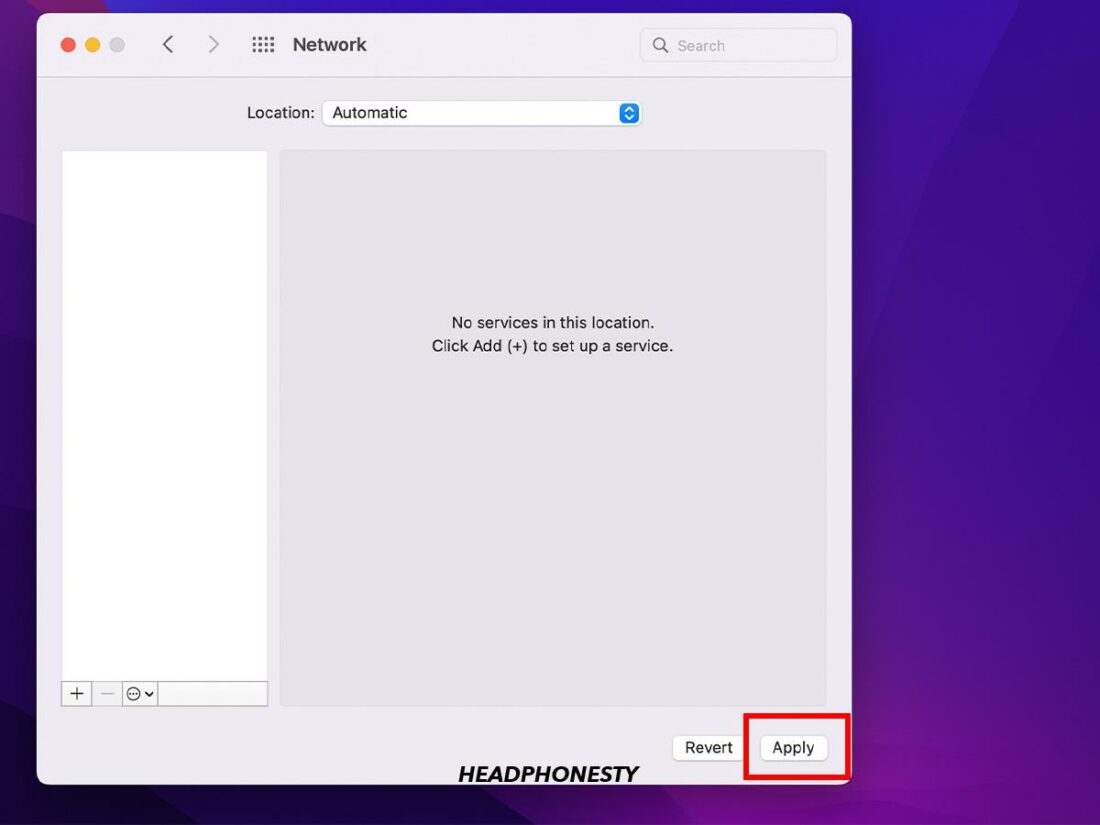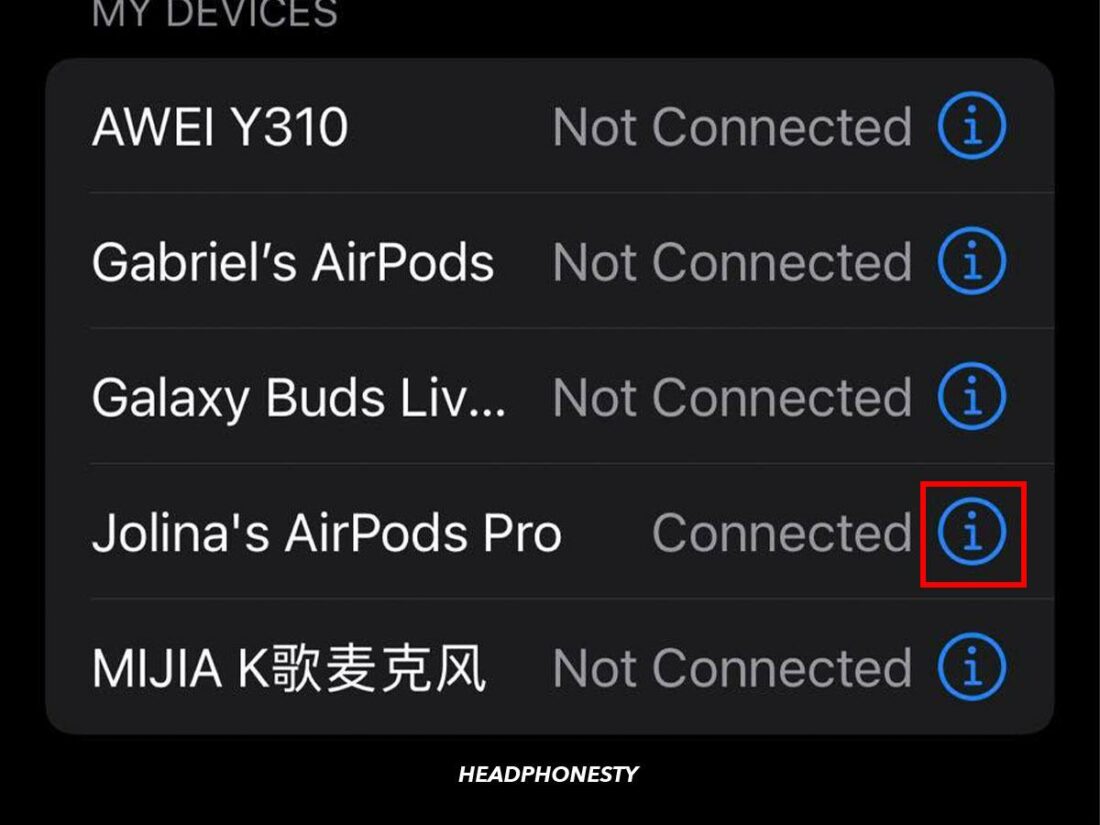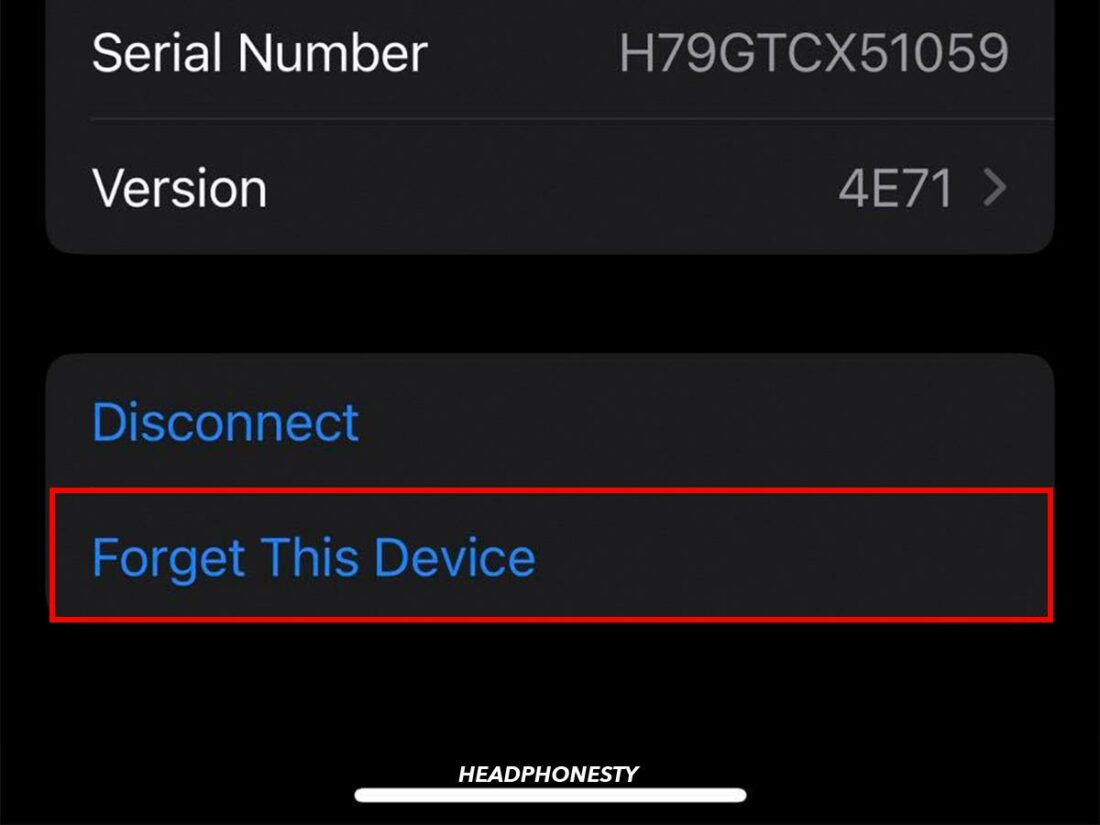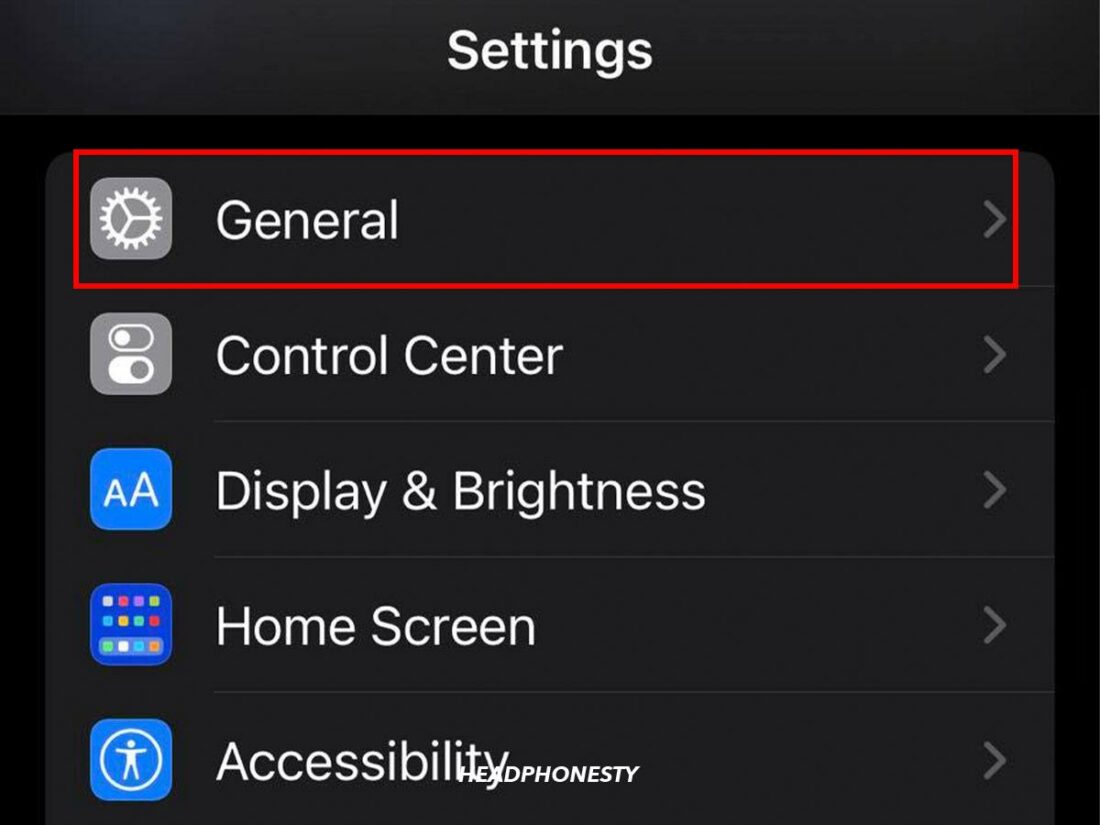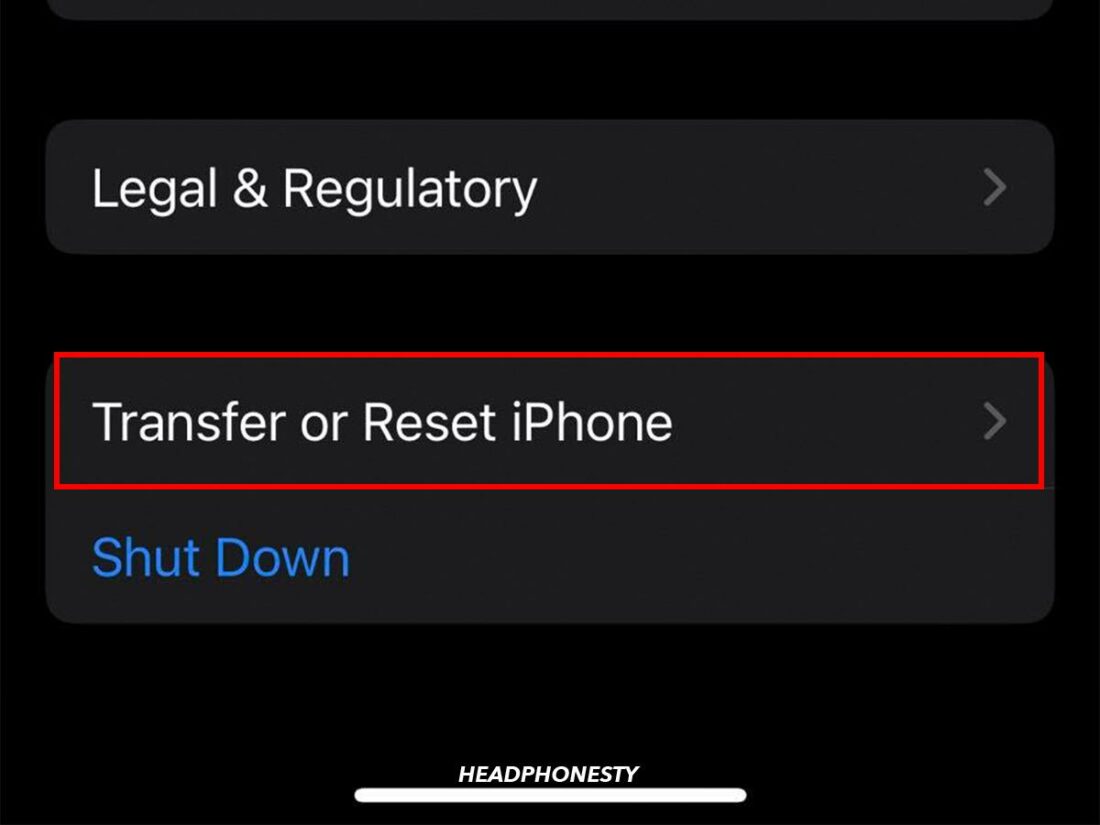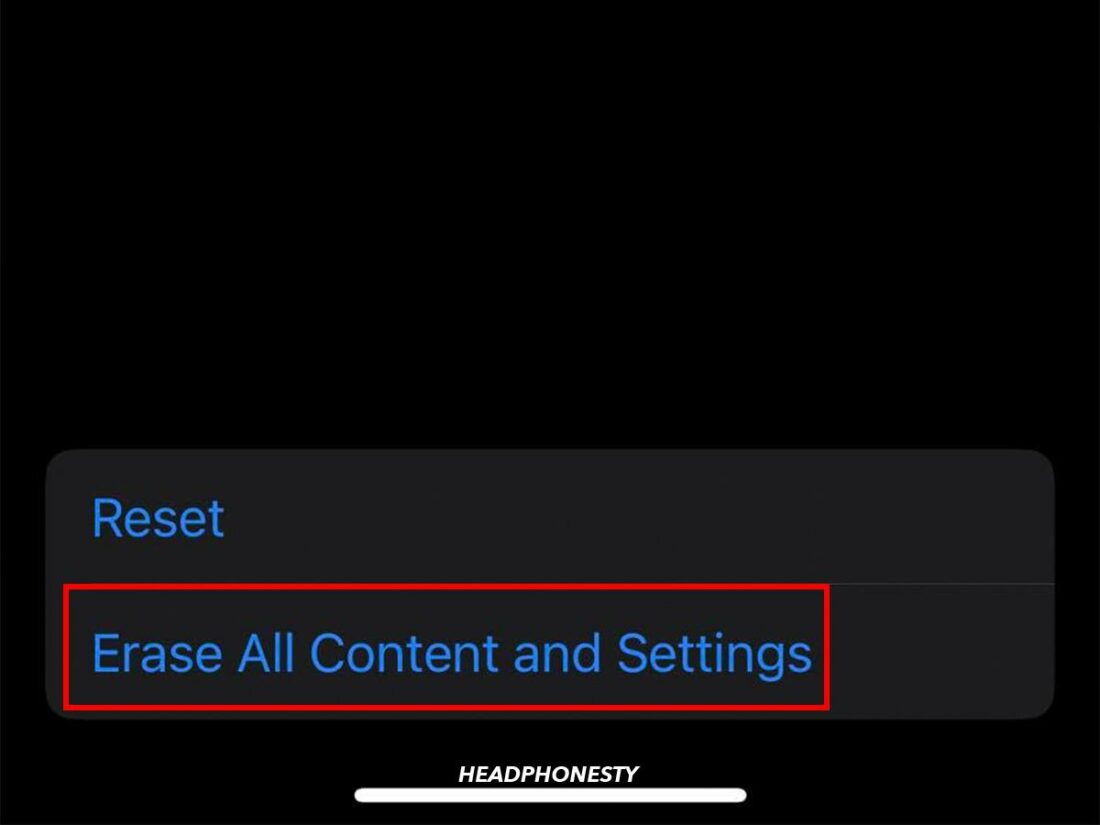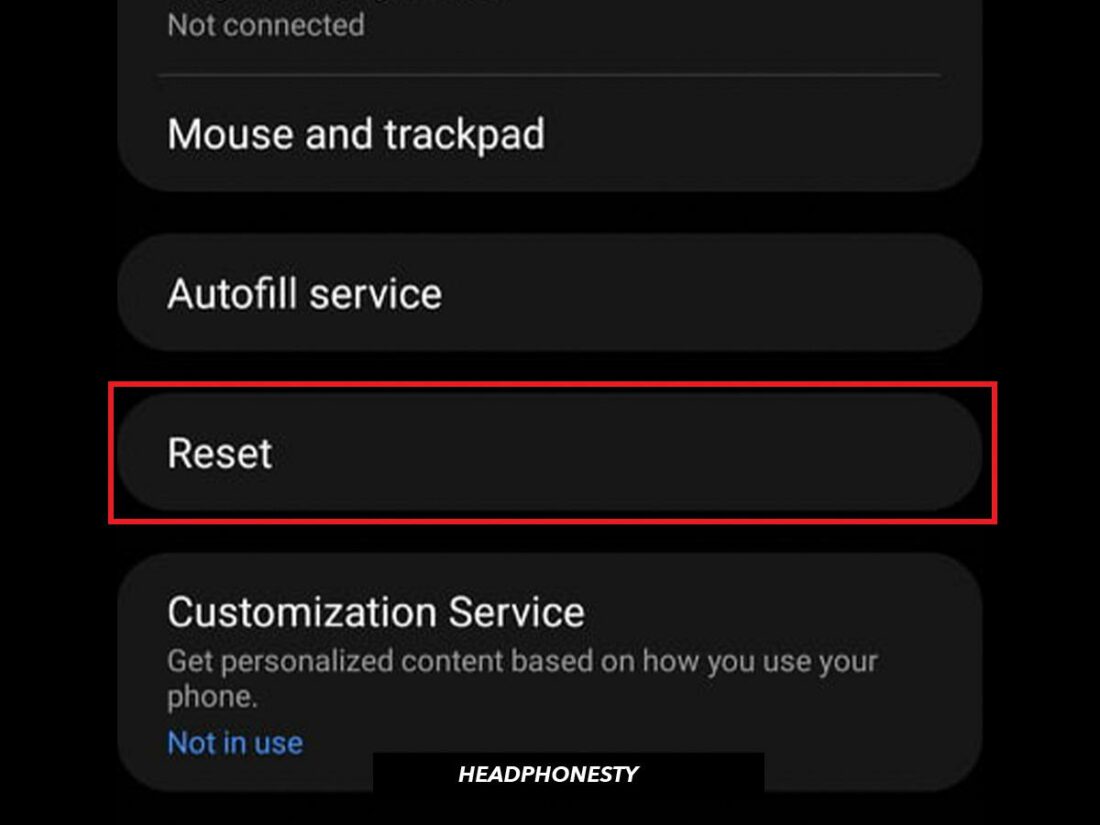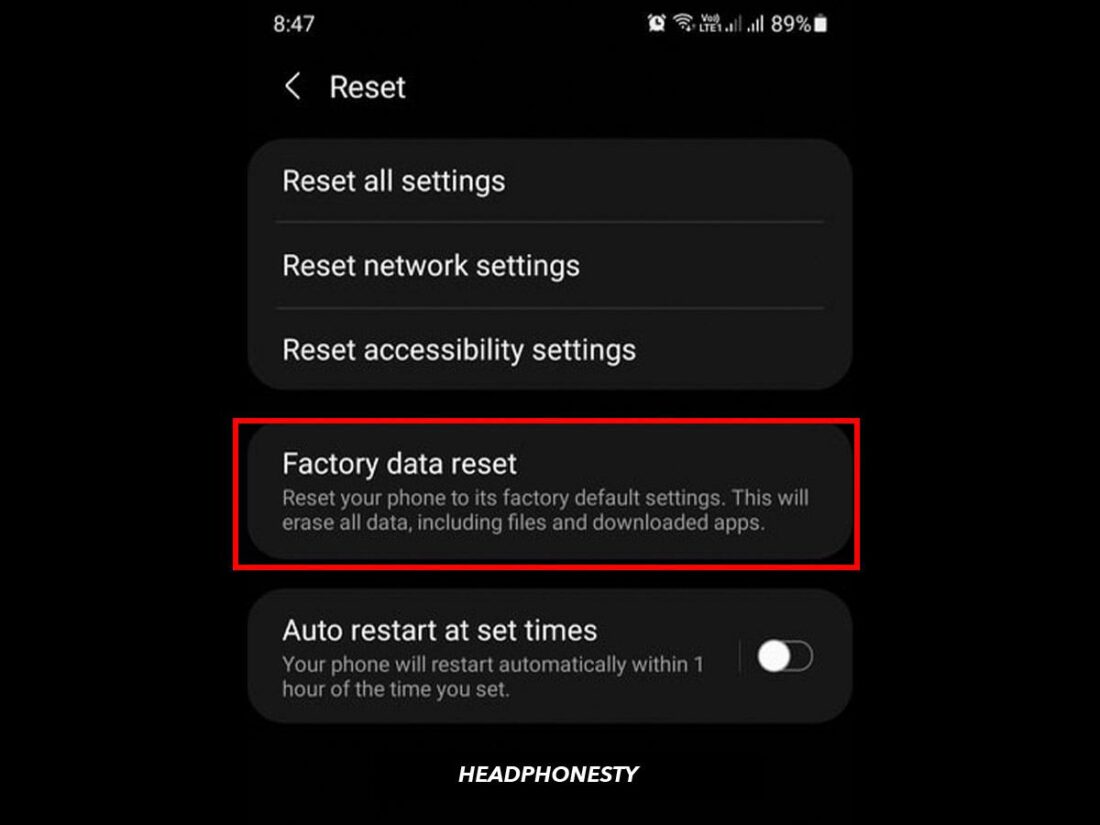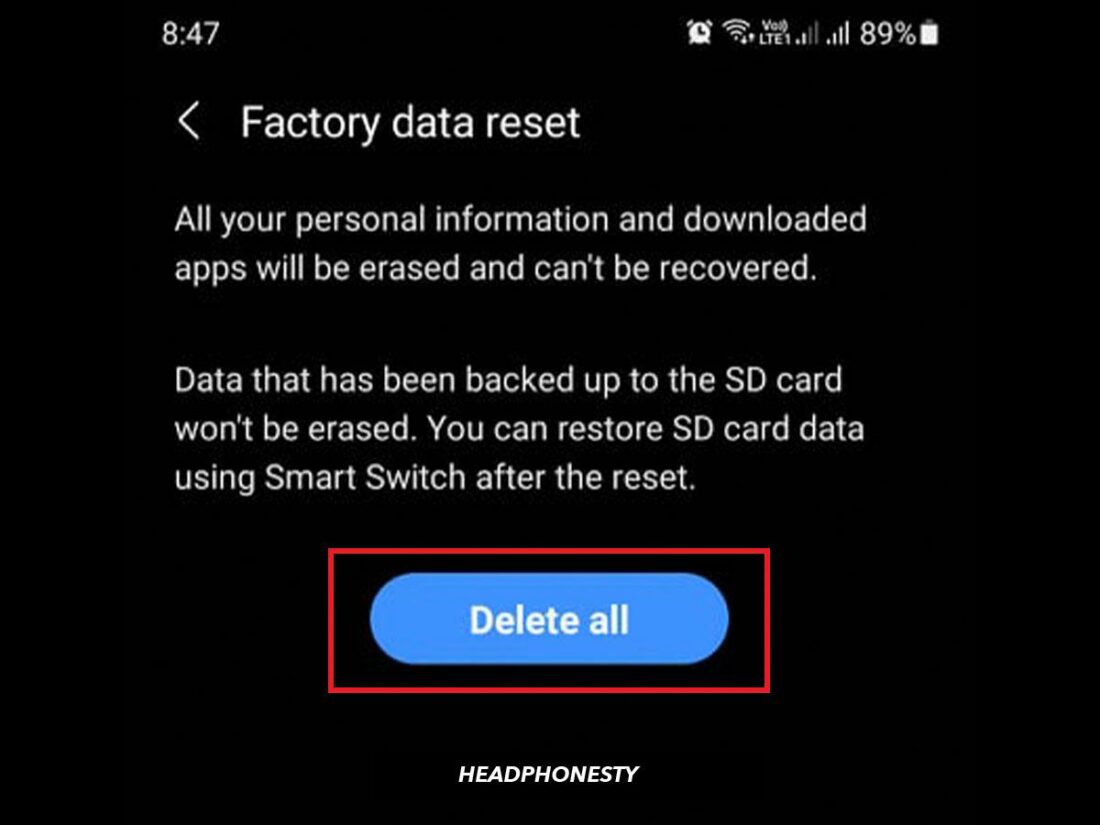When your AirPods flash white, it means that they are entering pairing mode or attempting to connect to a nearby device. That’s why it’s perplexing when your AirPods flash white but won’t connect. Sadly, aside from the AirPods’ flashing status light, there are no other clues as to what the precise issue is. So, you are left to determine the issue on your own. Not to worry! Here’s a one-stop guide with all the possible fixes you can try if your AirPods are flashing white but not pairing. Read on!
Recharge the AirPods
If your AirPods are running out of charge, they might not have the power to maintain a connection to your device. Making sure your AirPods are fully charged could fix your problem! To charge your AirPods, you should:
Clean the AirPods and the Case
Dirt or grime on your AirPods or case can cause an obstruction between the connectors on your AirPods and the case, which can result in pairing issues. This problem is because the case is struggling to register that the AirPods are there. To make sure that it’s not a physical obstruction that’s causing your AirPods to flash white, you should clean your AirPods:
Toggle the Bluetooth Off and On
Toggling your Bluetooth off and on will make your device restart its pairing process. This action will make your AirPods start pairing from the beginning, which might bypass whatever bug has stopped your AirPods from connecting. To toggle your Bluetooth on an iPhone, you should: If you’re an Android user, you should:
Connect AirPods Individually
Some users have reported that they could fix this problem by connecting their AirPods one at a time. To do this, you should:
Update Your AirPods
When AirPod updates are released, they often fix bugs and glitches, which might be what’s causing your problem. In addition, AirPod updates also keep the earbuds compatible with newer devices. To check if your AirPods need an update, you should:
Restart Your Device
When you restart your device, it will reset parts of the system. This action can fix several bugs and glitches that might be causing your AirPods to have connection issues. To restart your device, you should:
Keep Devices’ Software Updated
Just like with AirPods, your devices also work better when updated. Updates to your devices’ software maintain their functionality, efficiency, and even your device’s connection stability (such as Bluetooth). Here’s how you can update your devices: Android
iOS
macOS
Reset Your Network
Resetting the network on your device will make it forget all Bluetooth and WiFi connections. In addition, it forces your device and AirPods to restart their pairing process again and eliminate potential interferences from other wireless networks. To reset your network, you should:
Android
iOS
macOS
Unfortunately, there is no way to reset your entire network on a Mac. However, you can:
Reset, Reconnect, and Repair Your Devices
Resetting and reconnecting all of the devices involved to factory default can fix many issues. It will force the software of each device to restart entirely, in turn fixing any glitches affecting your AirPods.
How to reset AirPods How to reset iPad and iPhone How to reset Android
How to reset AirPods
You should try this step before moving on to resetting your device to avoid the hassle of recovering the data you would lose. To reset your AirPods, you should:
How to reset iPad and iPhone
To reset your iPad or iPhone, you should:
How to reset Android
To reset an Android phone, you should:
Check if Your AirPods Are Fake
If none of the above solutions work for your AirPods, there is a possibility that they might be fake. Fake AirPods are usually of a much lower quality, making them more susceptible to bugs, glitches, and plain breaking. A quick way to check if your AirPods are fake is using their serial number. Here are a few ways to find the serial number of your AirPods:
Your Bluetooth Settings: If you’re using an Apple device, you can tap on the ‘More Info’ button in the list of connected devices. You can find the serial number there. Your AirPods Case: If you’re using the original case for AirPods or AirPods Pro, the number is on the underside of the lid. Your AirPods Max: For AirPods Max, the serial number is beneath the left ear cushion of the earbuds, not on the case. The Original Packaging: If you have kept the original packaging for your AirPods, the serial number will be above the barcode on the back.
Once you’ve found the serial number, go to the Apple Coverage Check webpage. Enter your serial code. If the AirPods are authentic, you will get a page showing the details of the earbuds.
If All Else Fails, Visit an Apple Service Center
If you’ve tried all the steps above and your AirPods still won’t connect, you should visit an Apple Service Center. There, professionals can check your AirPods and either fix or replace them. To help streamline the process, you can list the troubleshooting steps you’ve already tried and give them to the Apple techs. This information will help them rule out the more common causes of the problem. You could even send them this article! Additionally, it would be a good idea to find and record your serial number before heading to the service center. The number will be needed when you hand over your AirPods, so having it on hand will speed up the process.
Conclusion
Hopefully, your AirPods are back in your ears, and you’re listening to your music again. You now know what to do if this problem comes up again! Was this article helpful? Which step fixed your AirPods, or did you find something we’ve missed? Make sure to leave a comment below!